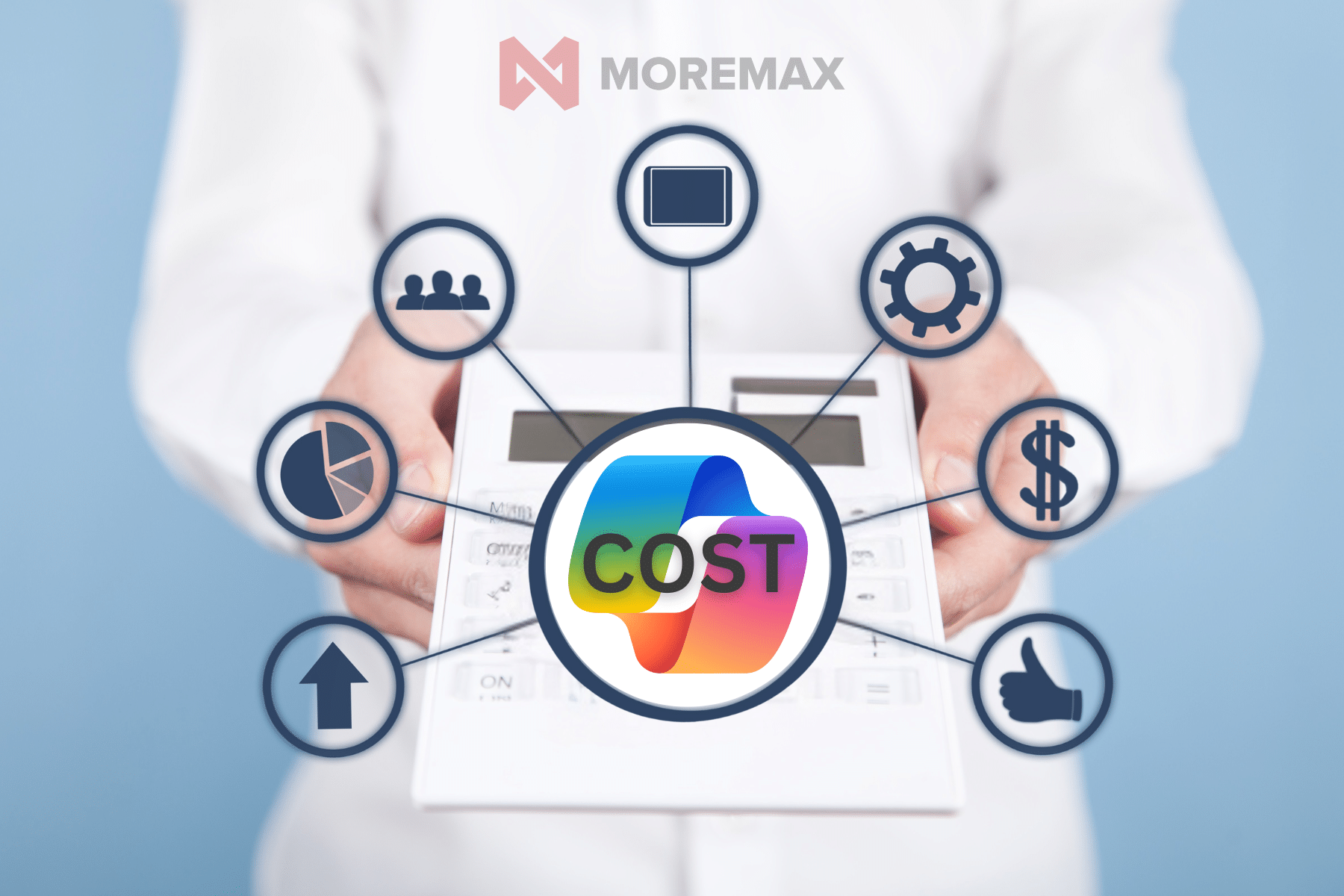
The True Cost of Copilot: Beyond the Price Tag
Businesses constantly seek tools to enhance productivity, streamline operations, and foster innovation. With the current AI growth spurt occurring, Microsoft Copilot, an advanced AI assistant, promises to revolutionize how we work. But what does it truly cost? Let’s explore the financial, operational, and strategic implications of integrating Copilot into your business.
Financial Costs
Microsoft Copilot offers several pricing plans to cater to different needs:
1. Standard Copilot:
The standard Copilot plan is free and available on various platforms, including web, Windows, macOS, iPadOS, iOS, and Android. With this plan, you can:
- Generate and edit AI images with Designer (15 boosts/day).
- Access GPT-4 and GPT-4 Turbo during non-peak hours.
- Use free plug-ins and GPTs (Designer, Vacation Planner, Cooking Assistant, Personal Trainer).
- Utilize the NoteBook feature for crafting and revising prompts without chat dialogue.
- This plan is ideal for casual users who don’t rely heavily on Copilot for daily tasks.
2. Copilot Pro
Copilot Pro is a premium plan available for $20 per month. It offers several enhanced features compared to the free version:
- Early Access: Be the first to experience new experimental AI features
- Priority Access: Get preferred access to GPT-4 and GPT-4 Turbo during peak usage times.
- Increased Boosts: Enjoy 100 boosts per day for creating, editing, and resizing AI images using Designer.
- Extended Usage: Access Copilot in the free web versions of Word, Excel, OneNote, and Outlook.
- Copilot Voice: Engage in natural, spoken conversations with advanced AI voice technology.
Comparison with Free Version
Here’s a side-by-side comparison of the free version and Copilot Pro:
| Feature | Free Version | Copilot Pro |
|---|---|---|
| Platforms | Web, Windows, macOS, iPadOS, iOS, Android | Web, Windows, macOS, iPadOS, iOS, Android |
| AI Image Boosts | 15 boosts/day | 100 boosts/day |
| Access to GPT-4 | Non-peak hours | Priority access during peak times |
| Plug-ins and GPTs | Designer, Vacation Planner, Cooking Assistant, Personal Trainer | Same as free version |
| NoteBook Feature | Yes | Yes |
| Copilot Voice | Limited usage | Extended usage |
| Early Access to Features | No | Yes |
| Integration with Microsoft 365 Apps | Limited | Full access in web versions of Word, Excel, OneNote, Outlook12 |
3. Copilot for Microsoft 365
Copilot for Microsoft 365: $30 per user per month, designed for business use with seamless integration into Microsoft 365 apps and enterprise-grade security.
It is integrated into Microsoft 365 apps like Word, Excel, PowerPoint, Outlook, and Teams. It leverages large language models (LLMs) and Microsoft Graph to provide real-time assistance, helping users complete tasks more efficiently and creatively
Key Features of Microsoft 365 Copilot:
- Content Creation: Helps draft, summarize, and edit documents in Word.
- Data Analysis: Assists with data insights and visualizations in Excel.
- Presentation Design: Aids in creating and enhancing presentations in PowerPoint.
- Email Management: Summarizes long email threads and drafts responses in Outlook.
- Collaboration: Facilitates teamwork and communication in Teams.
While the financial outlay is clear, it’s essential to weigh these costs against the potential return on investment (ROI). Businesses can expect significant productivity gains, which can offset the subscription fees.
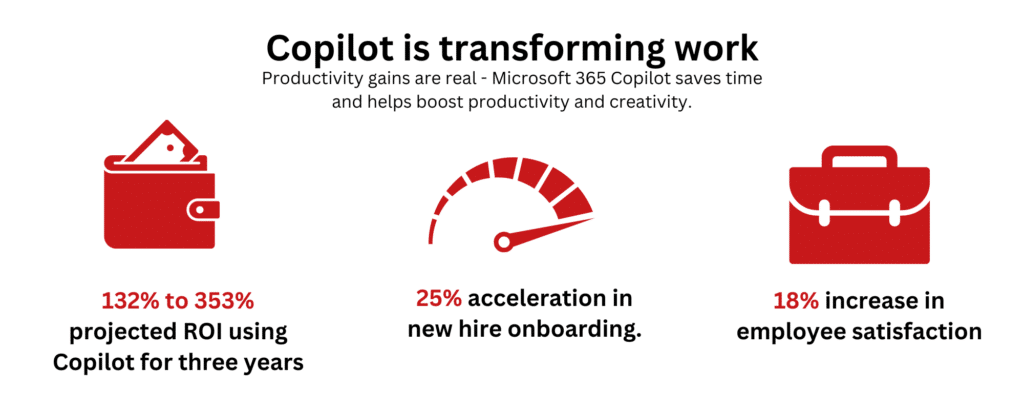
Operational Impact
Integrating Copilot into your business operations can lead to transformative changes:
- Enhanced Productivity: Copilot can automate routine tasks, draft documents, analyze data, and manage projects, allowing employees to focus on higher-value activities.
- Improved Collaboration: With Copilot integrated into Microsoft Teams, Outlook, and other apps, team collaboration becomes more efficient and effective.
- Streamlined Processes: Copilot’s AI capabilities can simplify complex workflows, reducing the time and effort required to complete tasks.
These operational benefits can lead to a more agile and responsive business environment, enabling quicker decision-making and better resource allocation.
Strategic Influence
Beyond the immediate operational benefits, Copilot can have a profound strategic impact on your business:
- Innovation: By automating mundane tasks, Copilot frees up time for employees to engage in creative and strategic thinking, fostering innovation.
- Competitive Advantage: Businesses that leverage AI tools like Copilot can stay ahead of the competition by being more efficient and responsive to market changes.
- Employee Satisfaction: With Copilot handling repetitive tasks, employees can focus on more engaging and fulfilling work, leading to higher job satisfaction and retention.
The Bottom Line
The cost of Microsoft Copilot extends beyond its subscription fees. While the financial investment is a crucial consideration, the operational efficiencies and strategic advantages it offers can provide substantial value to businesses. By enhancing productivity, improving collaboration, and fostering innovation, Copilot can be a game-changer for organizations looking to thrive in the digital age.
Are you considering integrating Copilot into your business? What specific benefits are you hoping to achieve?


