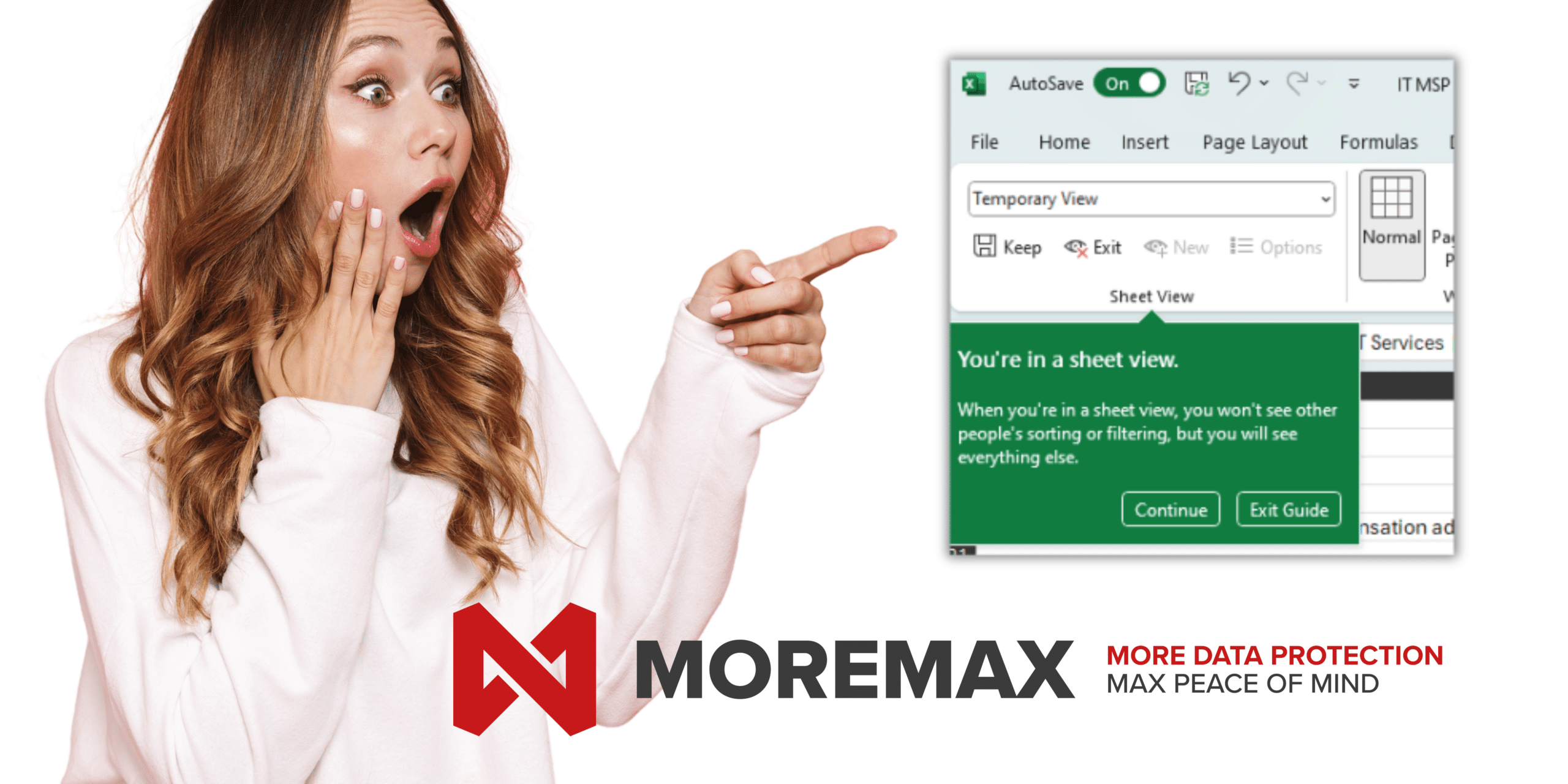
Microsoft Excel has once again raised the bar with its latest update for the web version. Among the series of enhancements, one standout feature promises to improve teamwork: Sheet Views. Let’s delve into what Sheet Views are and how they can streamline your collaborative efforts.
What are Sheet Views?
Sheet Views in Excel web provide a convenient way to share specific snapshots of your data with others. Imagine you’re working on a complex workbook with multiple sheets and extensive data. With Sheet Views, you can isolate and share precisely the information you want your team to focus on, and as a result avoid clutter or confusion.
How to Use Sheet Views?
Follow these simple steps to harness the power of Sheet Views:
- Access the View Tab: Open your Excel workbook in the web version and navigate to the View tab at the top.
- Select a Sheet View: Click on the Sheet View arrow and choose an existing view or create a new one that captures the data you want to share.
- Copy the Link: Right-click on any cell or the sheet tab containing the content you wish to share. Select “Copy Link To Sheet View” from the menu.
- Share the Link: Once copied, you can share the link with your team through various channels such as email, chat applications like Microsoft Teams, or any other preferred communication method.
By following these steps, you can effortlessly distribute targeted information to your team, fostering better communication and collaboration.
Other Exciting Features
In addition to Sheet Views, Microsoft has introduced several other enhancements to Excel web, further enhancing its usability and versatility. These include:
- New Cut-and-Paste Options: Users can now enjoy improved cut-and-paste functionality, making it easier to rearrange and organize data within their spreadsheets.
- CSV File Export: Excel web now allows users to export data in CSV format, facilitating seamless data exchange with other applications and platforms.

With the introduction of Sheet Views and a host of other new features, Microsoft Excel web continues to empower users with powerful tools for collaboration and data management. Whether you’re a seasoned spreadsheet enthusiast or a newcomer to the world of Excel, these enhancements are sure to enhance your productivity and streamline your workflow.
So, the next time you find yourself grappling with a mountain of data, remember that Excel web is here to simplify your tasks and elevate your teamwork to new heights. Try out Sheet Views today and experience the difference for yourself!


