
Artificial Intelligence (AI) is no longer a futuristic concept—it’s transforming businesses across every industry. It is on everyone’s lips, the talk of the town. From automating repetitive tasks to enhancing customer experience, AI is a powerful tool that can streamline operations and boost profitability. It however feels very overwhelming at first. Let’s break it down so that you can see how you can integrate AI into your business today.
I put together this quick video as an example of what’s possible in just a few minutes using free AI tools. It’s not polished, and you’ll notice some rough edges—but that’s the point. With the right tools, anyone can create content quickly and easily, without needing advanced skills or expensive software. Imagine what you could do with a little more time and refinement!
The 8 key security functions that you should consider automating in your business:

1. Automating Repetitive Tasks
AI-driven automation can handle time-consuming, repetitive tasks like data entry, customer service inquiries, and workflow management. Tools like Microsoft’s AI-powered solutions, including Power Automate and Copilot, can help businesses reduce manual workload and improve efficiency. Take away the manual work in the concept, with a click of a button your process can be actioned with tools specifically created to help you.
How to implement:
– Use AI-powered workflow automation tools to streamline operations:
In Microsoft 365, AI-powered workflow automation is primarily achieved through Power Automate. Here’s what it looks like in action:
– Streamlining Email and Communication Tasks
Use AI to analyze incoming emails and trigger responses or categorize messages based on content. You can automatically save email attachments to SharePoint or OneDrive and notify relevant team members.
– Enhancing Employee Onboarding
Create an automated workflow that sends welcome emails, assigns training materials, and sets up meetings for new hires. AI can personalize training content based on an employee’s role.
– Intelligent Document Processing
AI-powered tools can read, categorize, and extract data from documents. Use Microsoft Syntex for automated tagging and metadata extraction.
– AI-Powered Customer Service Automation
Integrate Power Automate with Microsoft Teams and Dynamics 365 to route customer inquiries to the right agent or chatbot. Automatically generate and assign support tickets based on customer emails. Deploy AI chatbots to handle basic customer support queries. Integrate AI-driven document processing for data management.
2. Enhance Cybersecurity with AI
Cyber threats are becoming more sophisticated, and businesses need smarter defenses. AI can detect anomalies, predict attacks, and respond to threats in real time.
How to implement:
– Utilize AI-driven Security Information and Event Management (SIEM) systems.
AI-powered SIEM solutions, such as Microsoft Sentinel, analyze vast amounts of security data in real time, identifying potential threats before they escalate. These systems aggregate logs from various sources, detect patterns of suspicious activity, and automate threat responses, allowing businesses to act swiftly against cyber risks.
– Implement AI-powered endpoint detection and response (EDR) solutions.
AI-driven EDR tools, like Microsoft Defender for Endpoint, continuously monitor devices for signs of cyber threats. These solutions use machine learning to recognize previously unknown malware, detect zero-day attacks, and respond automatically by isolating infected endpoints, reducing the risk of widespread compromise.
– Use AI to analyze user behavior and flag suspicious activities.
AI-powered User and Entity Behavior Analytics (UEBA) tools monitor login patterns, file access, and network activity to detect unusual behavior. For instance, if an employee suddenly accesses a large number of sensitive files outside of normal working hours, AI can flag this as a potential security risk and trigger an alert for further investigation.
3. Improve Customer Support with AI Chatbots
Customers expect quick responses, and AI makes that possible. AI chatbots can handle common inquiries, schedule appointments, and escalate issues when necessary.
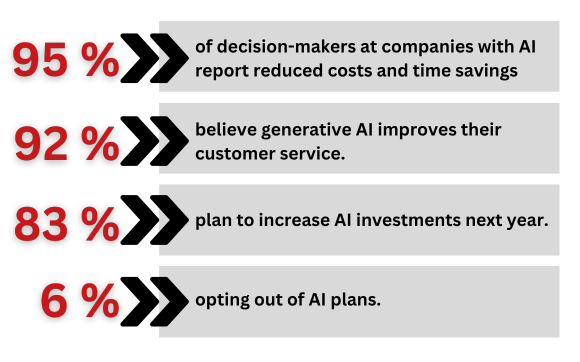
How to implement:
– Deploy AI chatbots on your website and customer service portals.
Implement AI chatbots on your website, messaging apps, and customer service portals to provide instant responses to inquiries and reduce wait times.
– Train AI using historical customer interactions to improve accuracy.
AI chatbots become smarter over time by analyzing past conversations, improving accuracy in understanding and responding to customer needs.
– Integrate AI chatbots with CRM systems for seamless communication.
By connecting AI chatbots with platforms like Microsoft Dynamics 365, businesses can ensure seamless data flow, allowing chatbots to access customer history and provide more personalized support.
– Leverage natural language processing (NLP) for better user experiences.
AI chatbots using NLP can interpret context, detect customer sentiment, and provide human-like interactions, making support more intuitive and effective.
– Implement AI-driven sentiment analysis.
AI can analyze customer conversations and feedback to determine satisfaction levels, helping businesses improve their customer service strategies proactively.
4. Optimize Business Operations with AI Insights
AI can track and manage business operations efficiently, reducing downtime and improving overall efficiency.
How to implement:
– Use AI-powered predictive analytics to optimize decision-making.
AI can analyze large datasets to uncover trends, detect inefficiencies, and suggest improvements. Businesses can use these insights to enhance supply chain management, workforce allocation, and financial planning.
– Implement AI-driven resource management to track inventory and assets.
AI can monitor stock levels in real time, predict supply shortages, and automatically reorder inventory when needed. This prevents overstocking and ensures resources are used effectively.
– Leverage AI for proactive maintenance scheduling.
AI-powered systems can analyze equipment performance, predict potential failures, and schedule maintenance before issues arise. This reduces downtime, lowers repair costs, and extends the lifespan of critical assets.
– Use AI to optimize workflows and productivity.
AI can identify bottlenecks in business operations and recommend adjustments to streamline processes, improve efficiency, and boost overall productivity.
5. Offer AI-Powered Analytics and Insights
Businesses can gain a competitive edge by leveraging AI-powered analytics to make smarter decisions.
How to implement:
– Use AI tools to analyze performance metrics and identify trends.
AI-driven analytics platforms can examine vast amounts of data to uncover patterns, allowing businesses to make data-backed decisions and respond quickly to market changes.
– Implement AI-driven reporting for real-time business insights.
AI can automate report generation, providing real-time dashboards that track key performance indicators (KPIs) and alert businesses to any anomalies or critical trends.
– Offer AI-based forecasting for budgeting and strategic planning.
AI-powered predictive models can anticipate market trends, customer demand, and financial performance, enabling businesses to develop more effective long-term strategies and allocate resources efficiently.
– Leverage AI for competitive analysis.
AI can process industry data to benchmark a company’s performance against competitors, helping businesses refine their strategies and maintain a competitive edge.
Use AI-driven customer insights for personalization.
AI analytics can track customer behaviors and preferences, allowing businesses to tailor marketing campaigns, enhance customer experiences, and boost engagement.
6. Train Your Team to Work Alongside AI
Adopting AI in a business is not just about implementing the technology but also ensuring employees are equipped to work with it effectively. Training your team to collaborate with AI tools is crucial for maximizing the benefits of automation and analytics. Employees should be encouraged to see AI as a partner that enhances productivity rather than a threat to job security. Providing hands-on training on AI-powered platforms and automation tools can help staff gain confidence in using AI to streamline workflows. Additionally, fostering a culture of continuous learning will ensure that employees stay up to date with the latest AI advancements and can leverage these technologies to improve business processes. Encouraging teams to actively engage with AI-driven insights and recommendations will further enhance decision-making and operational efficiency, ultimately driving better business outcomes.

7. Use AI for Sales and Marketing
AI can help businesses attract and retain customers by optimizing marketing strategies and personalizing outreach.
How to implement:
- Use AI-driven CRM tools to predict customer behavior.
- Leverage AI for automated email marketing and customer segmentation.
- Implement AI chatbots on websites to engage with potential customers 24/7.
Microsoft’s Role in AI Adoption
Microsoft is at the forefront of AI innovation, with solutions that are making AI accessible to businesses of all sizes.
👉 Example of one of Microsoft’s AI innovations: Read More
- Microsoft Copilot: Integrated into Microsoft 365, Copilot enhances productivity by automating tasks and improving collaboration.
- Azure AI: Provides scalable AI solutions for businesses looking to develop custom AI applications.
- Power Automate: Helps businesses automate workflows with AI-driven decision-making.
The Bottom Line
AI isn’t just a trend—it’s a massive game-changer for any businesses in every industry. Whether you’re streamlining operations, enhancing customer experience, or strengthening cybersecurity, AI has a role to play in your success.
Start small, experiment with AI solutions that align with your business needs, and scale up as you see results. Businesses that embrace AI today will be the ones leading their industries tomorrow.
Need help integrating AI into your business?
MoreMax Inc can guide you through the process. Let’s talk!



