
In a previous article (Boost Your Small Business Efficiency: Unlock the Power of Microsoft Autopilot) we discussed how you can utilize Microsoft’s Windows Autopilot and we explained what it is all about. Today, we’d like to dig deeper into the “process and pricing”.
The gist of it
Efficient device management is crucial for businesses, especially those embracing remote work environments. With the rise of telecommuting and distributed teams, in other word your remote workers, organizations seek streamlined solutions. Solutions that not only simplify device deployment and management but also save time and money.
Understanding Windows Autopilot
Windows Autopilot is a comprehensive set of tools tailored to set up, configure, and manage new Windows devices effortlessly. Whether it’s deploying PCs or other devices, Autopilot simplifies the process, ensuring devices are ready for productive use from the get-go. Moreover, it facilitates device resetting, repurposing, and recovery, all with minimal infrastructure requirements, making it an ideal solution for modern IT environments.
Time and Cost Savings
The beauty of Windows Autopilot lies in its ability to reduce the time and resources traditionally spent on device deployment and management for your IT Team. Here’s how it achieves this:
1. Streamlined Deployment:
Say goodbye to the days of meticulously crafting custom images for each device model. Autopilot leverages the OEM-optimized version of Windows, preinstalled on devices, eliminating the need for maintaining multiple images and drivers. This means IT teams can skip the time-consuming task of reimaging devices, instead transforming existing Windows installations into “business-ready” states swiftly.
2. Minimal Infrastructure Requirements:
With cloud-based services at its core, Autopilot minimizes the need for extensive infrastructure to maintain devices. Whether deploying, managing, or retiring devices, the reliance on cloud-based tools such as Microsoft Intune, Windows Update for Business, or third-party solutions significantly reduces the burden on IT departments, translating to cost savings in infrastructure maintenance.
3. Ease of Use for End Users:
Autopilot isn’t just about simplifying IT processes; it’s also about maximizing ease of use for end users. From the user’s perspective, getting a device ready for use is a breeze, requiring only a few simple operations. Once connected to the network and credentials verified, everything else is automated, ensuring a seamless experience for end users.
So, what is the cost?
Most of you may already have Windows Autopilot included in your Microsoft 365 subscriptions. If that’s you, it comes at zero additional cost. Setting up Microsoft Autopilot is complimentary, with associated expenses primarily tied to the ecosystem of interconnected technologies. There is no standalone fee for Microsoft Autopilot; rather, it’s encompassed within Microsoft 365 subscriptions tailored for business and enterprise users.
Your Remote Workforce Benefits
In an era where remote work is the norm, Windows Autopilot emerges as a lifesaver for companies managing dispersed teams. Here’s how it benefits remote workers:
1. Remote Deployment:
With Autopilot, IT teams can deploy devices to remote employees with ease, regardless of their physical location. Whether it’s a new device or repurposing an existing one, the process remains streamlined, ensuring remote workers can get up and running quickly without the need for on-site assistance.
2. Efficient Device Management
Managing devices scattered across different locations can be challenging, but Autopilot simplifies the process. Through cloud-based management tools like Microsoft Intune, IT admins can remotely enroll devices, apply settings, install apps, and customize content, all without the need for physical access to the device.
3. Quick Device Reset and Recovery:
In the event of device issues or employee turnover, Autopilot’s reset capability comes to the rescue. With a few clicks, existing devices can be swiftly prepared for new users, ensuring minimal downtime and maximum productivity for remote teams.

To Conclude
Windows Autopilot represents a shift in device management. It offers unparalleled efficiency, simplicity, and cost savings for businesses, especially those with remote workforces. Streamlining deployment, reducing infrastructure requirements, and maximizing ease of use and at almost no cost. Autopilot empowers organizations to navigate the complexities of the modern digital landscape with confidence, ensuring their devices are always business-ready, regardless of location. With Windows Autopilot, the future of device management is here, and it’s brighter than ever.
You’re welcome to reach out if you have any questions! We understand the importance of Your team and that they are able to work effectively and efficiently.
WE’D LOVE TO CHAT ABOUT HOW WE CAN HELP!


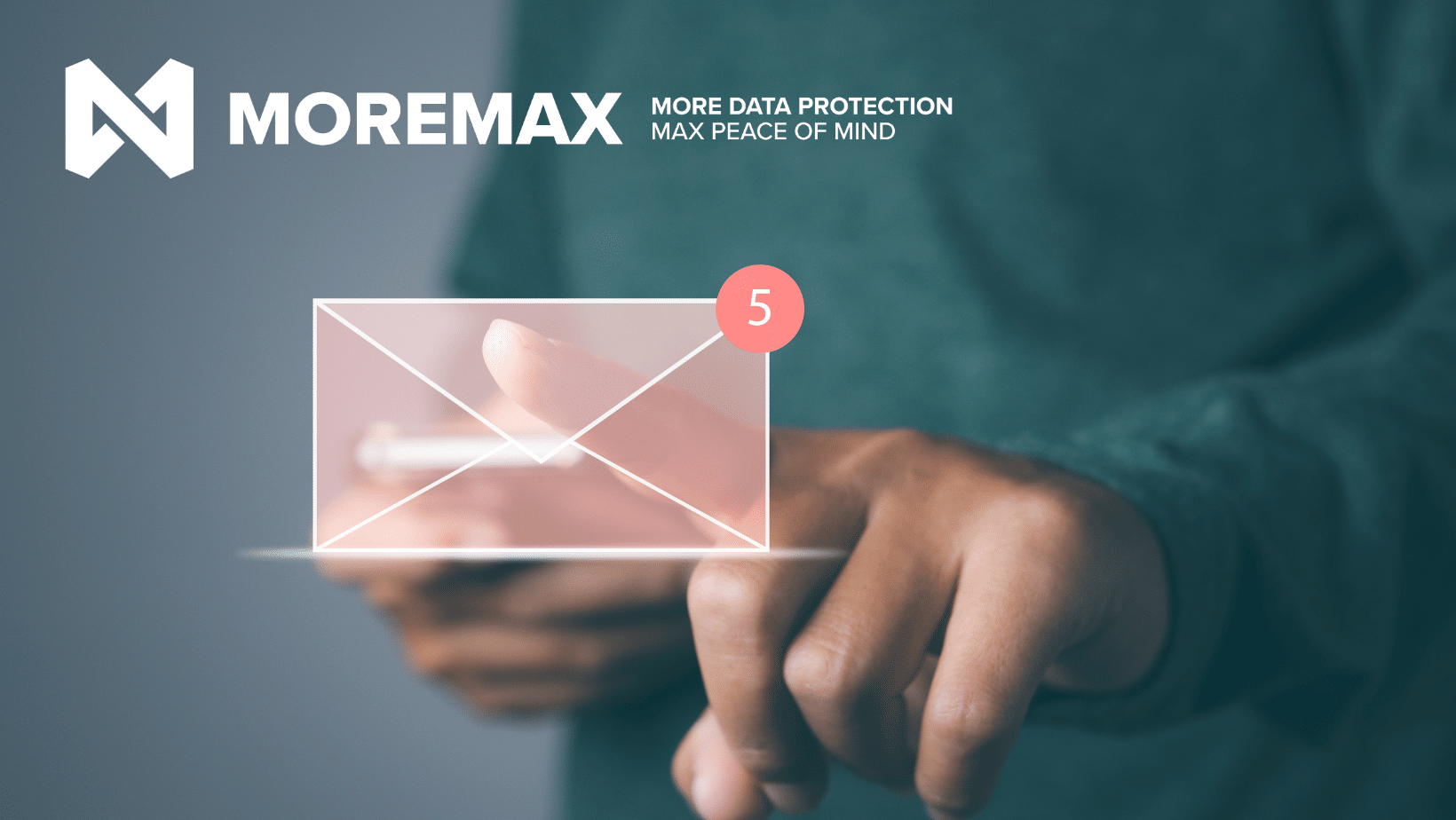

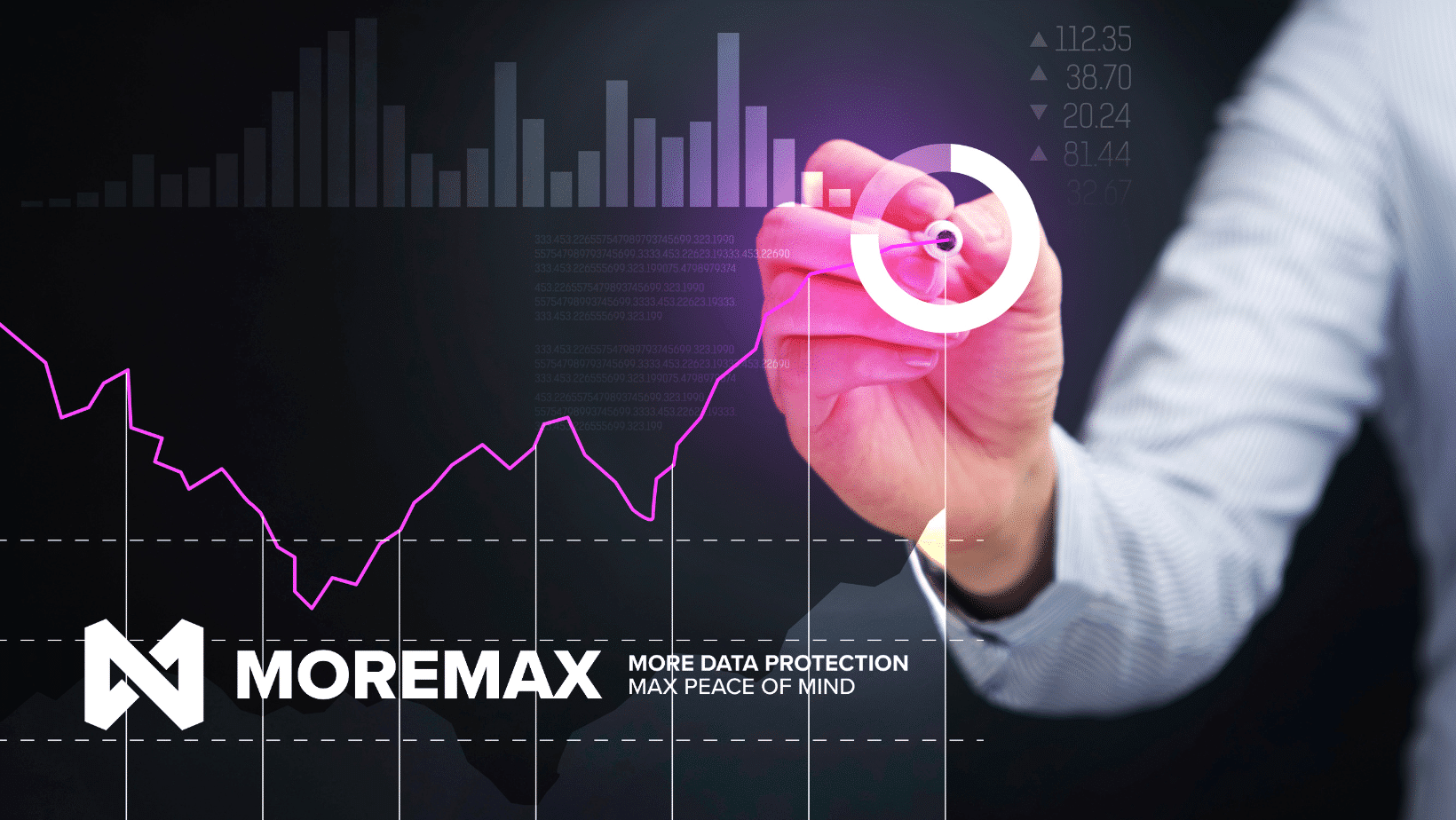
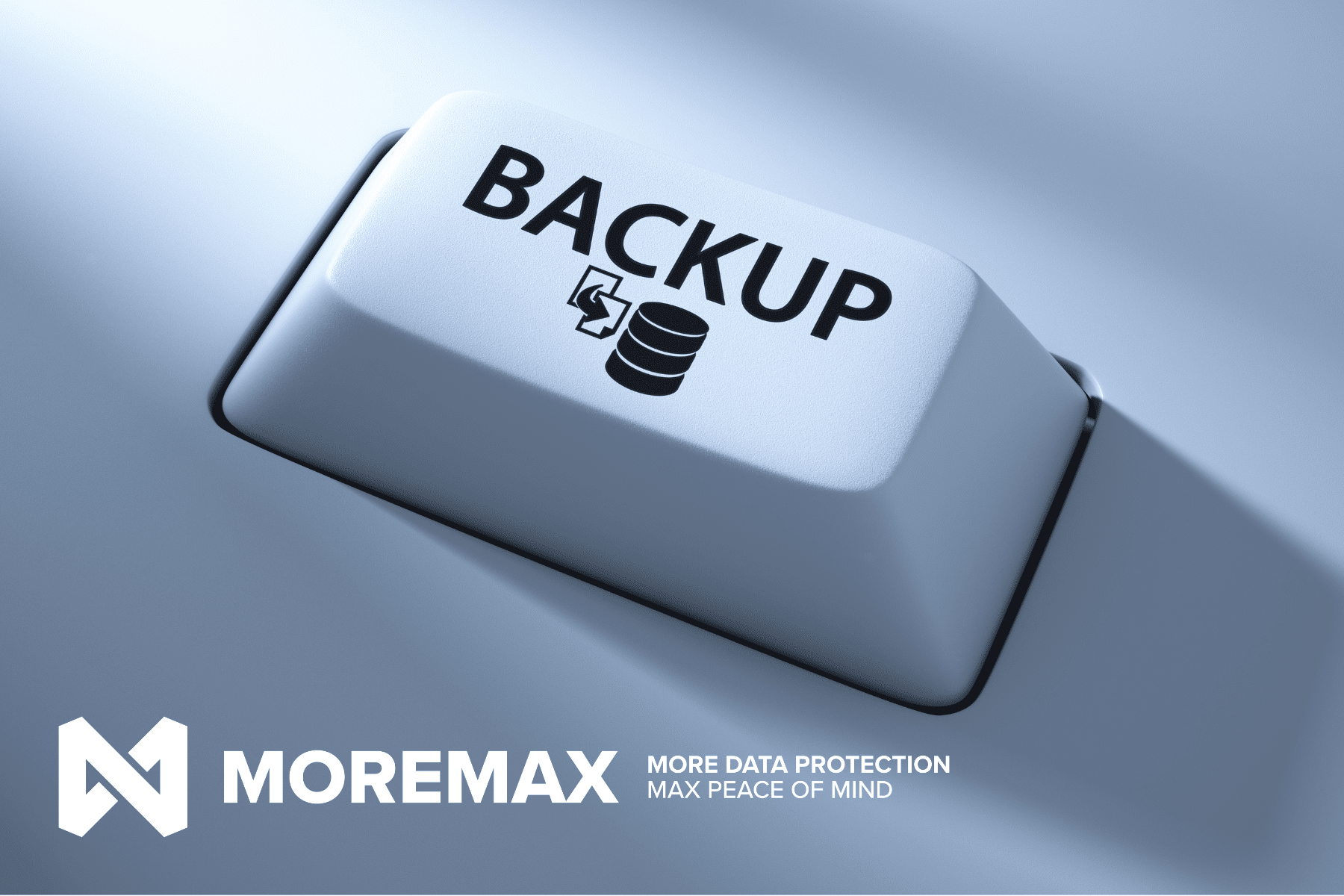
Related Posts