
Staying ahead with your business in this crazy world of technology, means that you have to utilize the best tools to enhance your productivity and streamlining your workflows. So, we start talking about Copilot for Windows 10, which is a revolutionary feature that integrates with your operating system. It provides real-time assistance, guidance and automation.
We are however going to be honest about the fact, that similar to any other tech tool, you’ll need to educate yourself. This is most probably why you are reading this article, right?
How Copilot Enhances Your Windows 10 Experience
Copilot for Windows 10 is designed to be your personal productivity assistant. It works within the familiar interface of your Windows environment, providing intuitive suggestions, automating repetitive tasks, and offering insights to help you work smarter, not harder.
Key Features:
1. Task Automation:
Copilot is designed to streamline your workflow by automating everyday tasks effortlessly. For instance, it can organize your files by sorting and categorizing documents based on specified criteria, ensuring easy access and improved efficiency.
When it comes to scheduling appointments, Copilot can analyze your calendar, find suitable time slots, and even send out meeting invites on your behalf, saving you the hassle of back-and-forth emails.
Managing emails becomes simpler too; Copilot can prioritize messages, categorize them into folders, and draft responses based on preset templates or your past interactions.
By handling these routine tasks, Copilot allows you to redirect your energy towards more critical aspects of your work, enhancing productivity and reducing stress. Whether you’re a busy professional or managing a team, Copilot’s automation capabilities can significantly optimize your daily operations.
2. Intelligent Suggestions:
Copilot goes beyond basic assistance by making use of artificial intelligence to analyze your work patterns and provide intelligent suggestions aimed at enhancing efficiency. For instance, it can recommend customized keyboard shortcuts tailored to your most frequent actions, allowing you to navigate software and complete tasks faster.
Additionally, it suggests relevant applications based on your workflow, helping you discover tools that streamline specific processes or tasks. These intelligent recommendations are designed to optimize your productivity by minimizing repetitive actions and introducing new tools that align with your work habits.
By continuously learning from your interactions, Copilot adapts its suggestions over time, ensuring they remain relevant and beneficial as your work evolves. Whether you’re a seasoned professional or just starting, Copilot’s intelligent insights empower you to work smarter and accomplish more with ease.
3. Seamless Integration:
Copilot offers seamless integration with Microsoft 365 apps, such as Outlook, to significantly enhance your email management and scheduling tasks. For instance, it can automatically sync with your Outlook calendar, allowing you to view and manage all appointments and meetings in one centralized platform.
It also streamlines email handling by intelligently categorizing messages, prioritizing important communications, and suggesting quick responses based on your email history.
This integration ensures that your workflow remains smooth and efficient, minimizing the need to switch between multiple applications. Whether you’re scheduling meetings or responding to emails, Copilot’s seamless integration with Microsoft 365 apps simplifies your daily tasks, ultimately boosting productivity and organization across your workday.
The Difference on Windows 11
While Copilot shines on Windows 10, it takes a leap forward with Windows 11. The latest OS update includes a relocated Copilot button, making it even more accessible and convenient to use. This subtle yet impactful change signifies Microsoft’s commitment to refining user experience and productivity.
Windows 11 also brings enhanced features to Copilot, taking advantage of the OS’s improved performance and design. Users can expect a more fluid interaction with Copilot, as well as deeper integration with new Windows 11 features and apps.

Embracing the Future with Copilot for Windows
As we continue to explore the challenges of the digital age, tools like Copilot for Windows become essential for maintaining productivity and achieving success. Whether you’re a seasoned professional or just starting.
Now that we know its influences on your browser, let’s look closer into what, where, how, and especially the realistic expectations that you could have about integrated AI into your business. Essentially, this wonderful tool that enables you to enhance, expand and modernize your business shouldn’t be blocking your vision of reality.
1. Not the solution to every challenge
While Copilot can provide valuable guidance, insights, and support as previously discussed, it is not the ultimate solution to every challenge. Various types of copilots exist, including AI-driven tools like Microsoft’s Copilot, business consultants, and industry mentors.
These copilots can assist with data analysis, strategic planning, and decision-making, offering a diverse range of expertise. However, relying solely on them can block your ability to innovate and adapt independently.
It’s crucial to strike a balance, taking advantage of the strengths of Copilot while maintaining your own critical thinking and leadership capabilities. This approach ensures that your business growth is driven by a blend of informed advice and your unique vision and creativity.
2. The Reality about LLM with Copilot for Windows
Large Language Models (LLMs) represent a significant leap in computer understanding and generation of human language. They serve as the foundation for Copilot for Windows, driving its functionality and evolution.
These advanced AI systems, such as OpenAI’s GPT, undergo training on extensive text datasets to predict and produce coherent sentences. They excel in tasks such as language translation, content generation, and responding to queries based on their training corpus.
However, the implications of LLMs extend beyond their capabilities. They necessitate immense computational resources and large-scale datasets for training, prompting concerns regarding energy consumption and data privacy.
Moreover, despite their ability to generate impressive text, LLMs do not possess genuine comprehension or consciousness. As these technologies progress, ethical considerations and responsible deployment become increasingly critical in shaping their development and implementation.

WE’D LOVE TO CHAT ABOUT HOW WE CAN HELP!

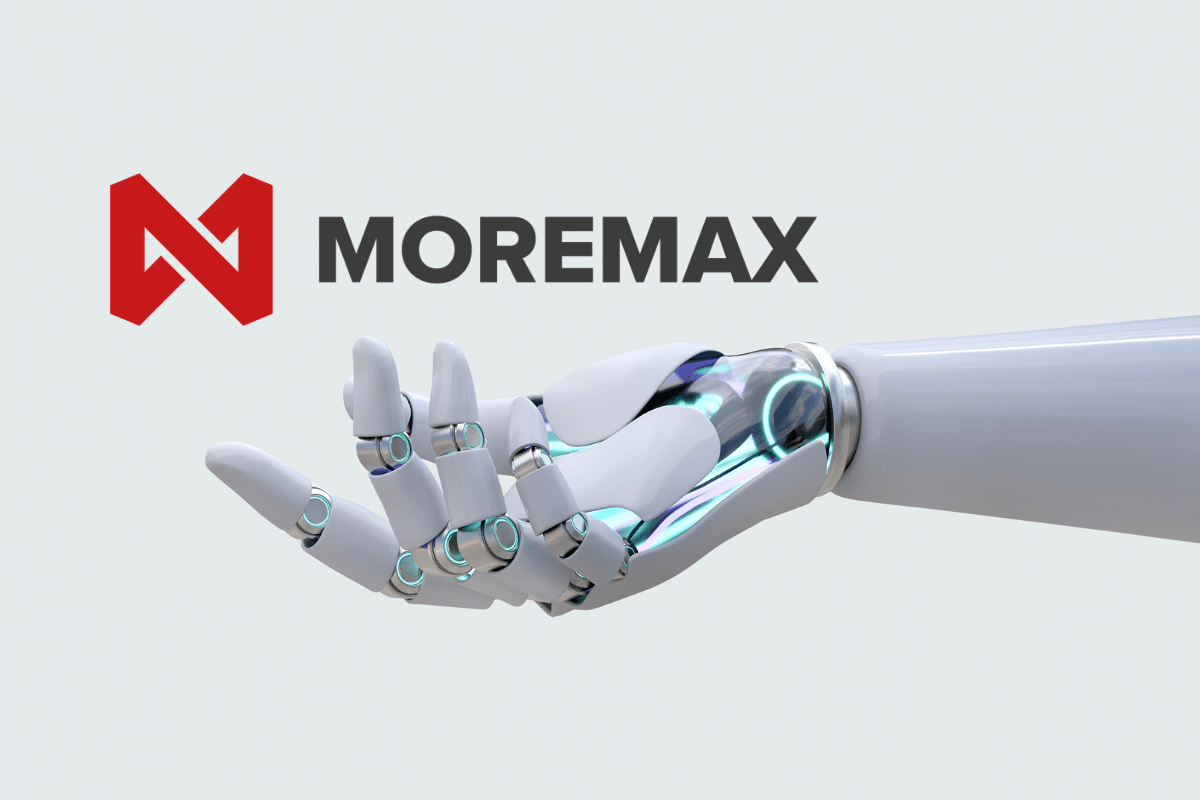

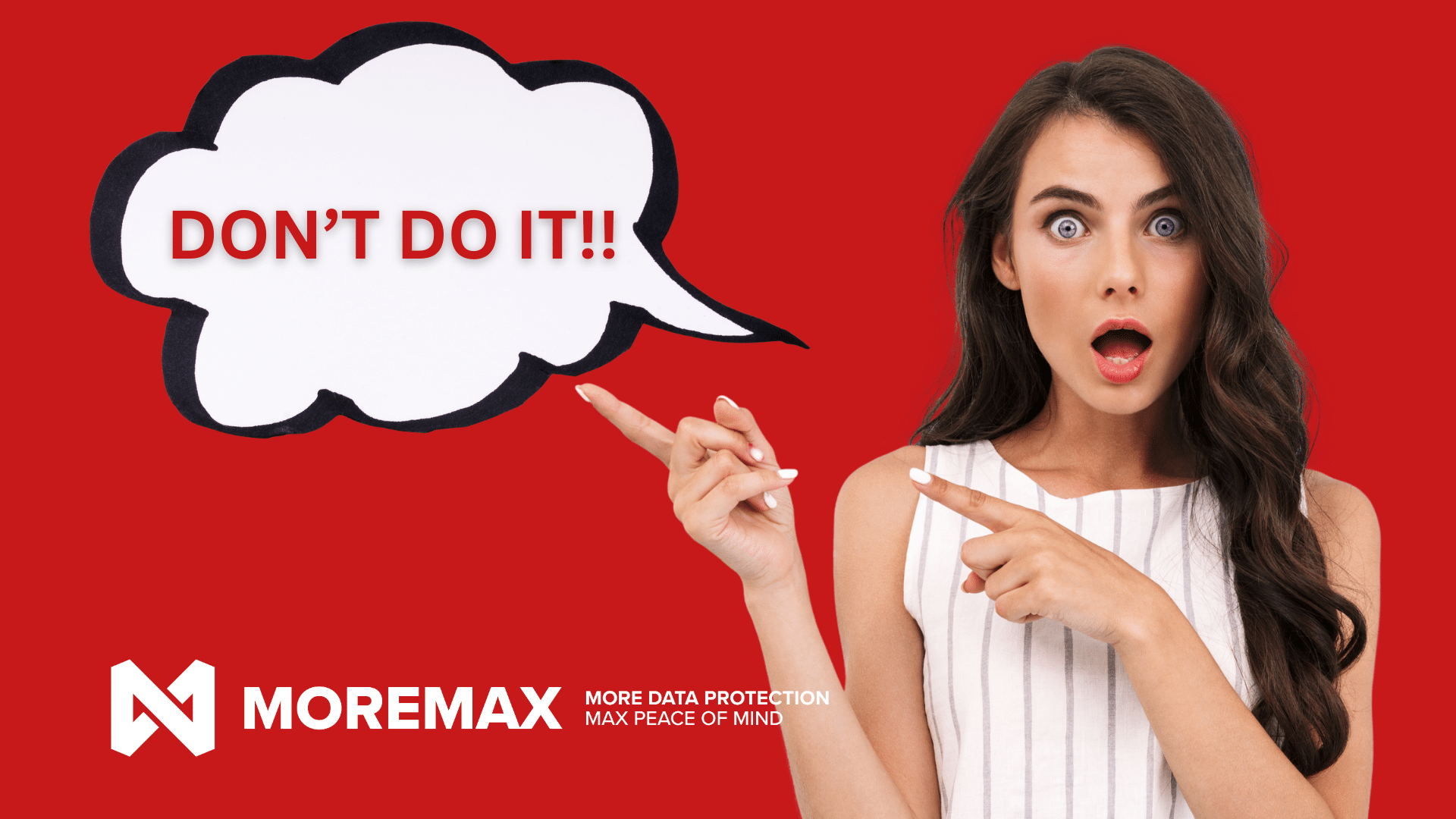
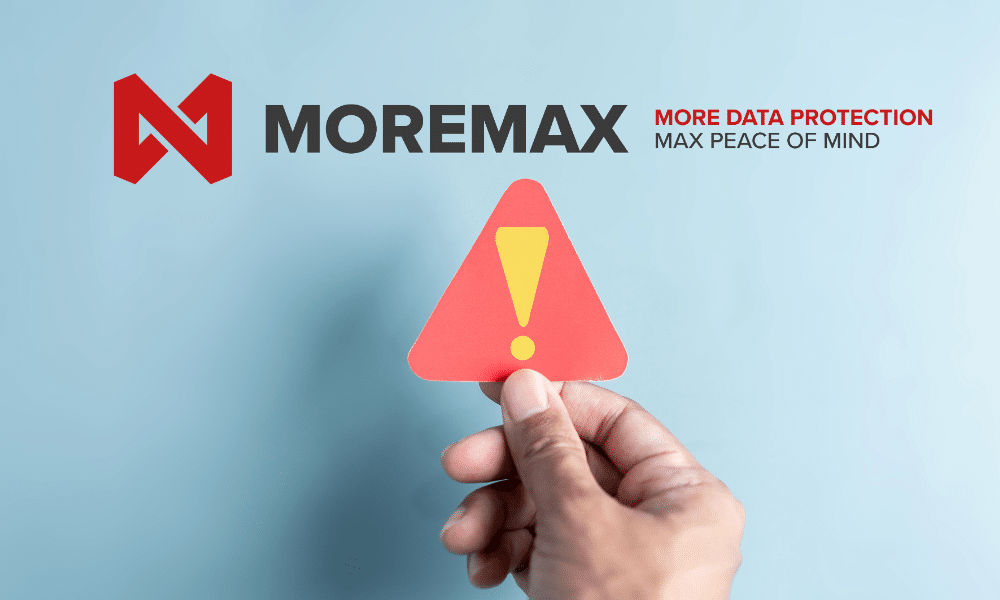
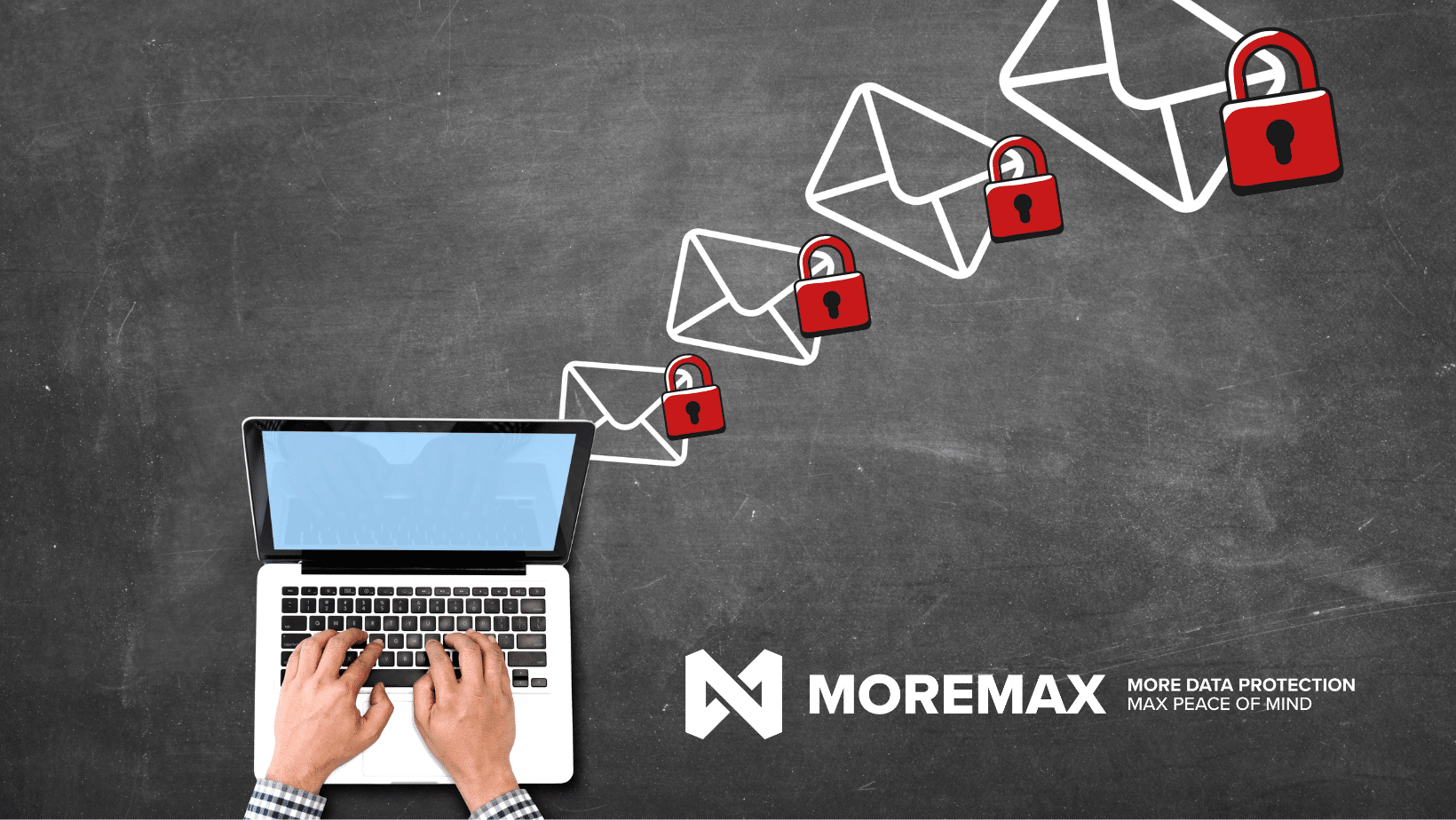
Related Posts