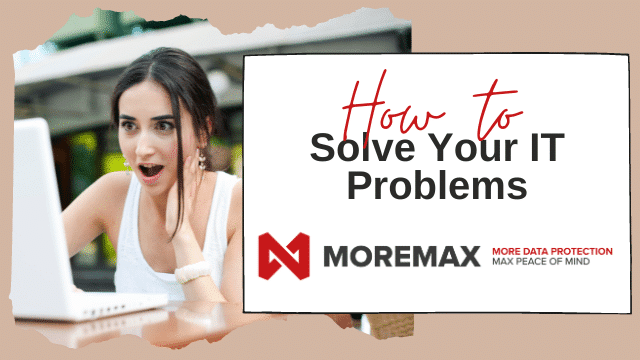
Are your IT Problems causing frustration and confusion among your remote workers? These problems tend to often arise during the most impossible times. However, it’s essential to understand that every IT problem has a solution. Today, I want to guide you through the process of identifying, troubleshooting, and resolving common IT issues.
Process of Elimination:
1. Identifying the Problem:
As with any problem, solving any IT problem, it is crucial to identify the issue accurately and efficiently. This may involve asking probing questions, observing symptoms, and gathering information from affected users. For instance, if a computer is running slowly, we need to determine if it’s a hardware or software issue, whether it affects a single user or multiple users, and if any recent changes were made to the system.
2. Research and Analysis:
Once the problem is identified, research plays a crucial role. We need to delve into relevant resources such as documentation, forums, and knowledge bases to understand similar issues encountered by others and their solutions. Statistics can often be helpful at this stage to gauge the prevalence of the problem and potential solutions. For example, if a software application crashes frequently, we might find that it’s a known issue affecting a certain percentage of users, and a patch or update is available to resolve it.
3. Troubleshooting:
Troubleshooting involves systematically isolating the root cause of the problem. This can be achieved through various methods such as:
- Divide and Conquer: Breaking down the system into smaller components and testing each one individually to identify the faulty component.
- Diagnostic Tools: Utilizing diagnostic software or built-in system tools to gather data and analyze system health.
- Testing: Performing controlled tests to replicate the issue and observe behavior changes.
4. Implementing Solutions:
Once the root cause is identified, it’s time to implement the appropriate solution. This might involve:
- Software Updates and Patches: Applying updates or patches provided by the software vendor to fix known bugs or vulnerabilities.
- Hardware Replacement or Repair: If the issue is hardware-related, replacing or repairing the faulty component may be necessary.
- Configuration Changes: Adjusting settings or configurations within software or hardware to mitigate the problem.
- Workarounds: Implementing temporary solutions to mitigate the impact of the problem until a permanent fix is available.
5. Testing and Validation:
After implementing the solution, thorough testing is essential to ensure that the problem is resolved and that no new issues have been introduced. Validation from end-users or stakeholders can provide valuable feedback to confirm that the solution meets their needs and expectations.
6. Documentation and Knowledge Sharing:
Finally, documenting the problem and its solution is crucial for future reference. This documentation can include steps taken to troubleshoot the issue, the solution implemented, and any relevant statistics or data collected during the process. Sharing this knowledge with colleagues or through internal knowledge bases helps build a collective understanding of common IT issues and their resolutions, empowering others to solve similar problems more efficiently in the future.
Examples:
- Network Connectivity Issues: Suppose users in an office experience intermittent internet connectivity. Through research, it’s discovered that the router firmware is outdated, causing instability. Updating the firmware resolves the issue, resulting in a more stable network connection for all users.
- Software Crashes: An accounting software used by a finance department crashes unexpectedly. After analyzing error logs and researching online forums, it’s found that the issue is related to a specific feature in the software. Applying a patch provided by the vendor fixes the problem, preventing further disruptions to the finance team’s workflow.
Statistics:
According to a survey conducted by TechRepublic, 65% of IT professionals reported spending more than an hour per day troubleshooting IT issues, highlighting the prevalence of such problems in organizations. Additionally, research from Gartner suggests that by 2025, 90% of organizations will have adopted some form of AI-driven IT automation to improve efficiency in problem-solving processes.
In conclusion, while IT problems may seem daunting at first, following a structured approach to problem-solving can lead to successful resolutions. By identifying the problem, conducting thorough research and analysis, troubleshooting systematically, implementing solutions, testing and validating outcomes, and documenting the process for future reference, every IT problem can indeed have a solution. So, let’s embrace challenges as opportunities to learn and grow in the dynamic field of Information Technology.
Top 5 IT Problems and Solutions:
1. Forgetting Passwords
How many times have you reset your password due to the fact that you just cannot remember it? Or all of your passwords are exactly the same password that you have used since you can remember, which posts to be a problem as it makes you very vulnerable to hackers. This is one of the most common IT Problems that exist, but it is so crucial to give attention to.
We Suggest: Invest in a Password Manager that allows you to save all your passwords in one place. It also gives you suggestions of complicated passwords that you can use, and the best of it is that you do not have to remember it. When you log in, the Password Manager fills all the details for you. You only have to remember one password and that is your main password.
2. Software Glitches and Bugs:
Software applications frequently encounter glitches, bugs, or errors that can obstruct workflow. This may include crashes, freezes, or unexpected behavior in operating systems, productivity software, or custom applications.
We Suggest: As a quick solution, switch off your device and switch it back on. But in general, you need to constantly keep your software updated to avoid situations like this.
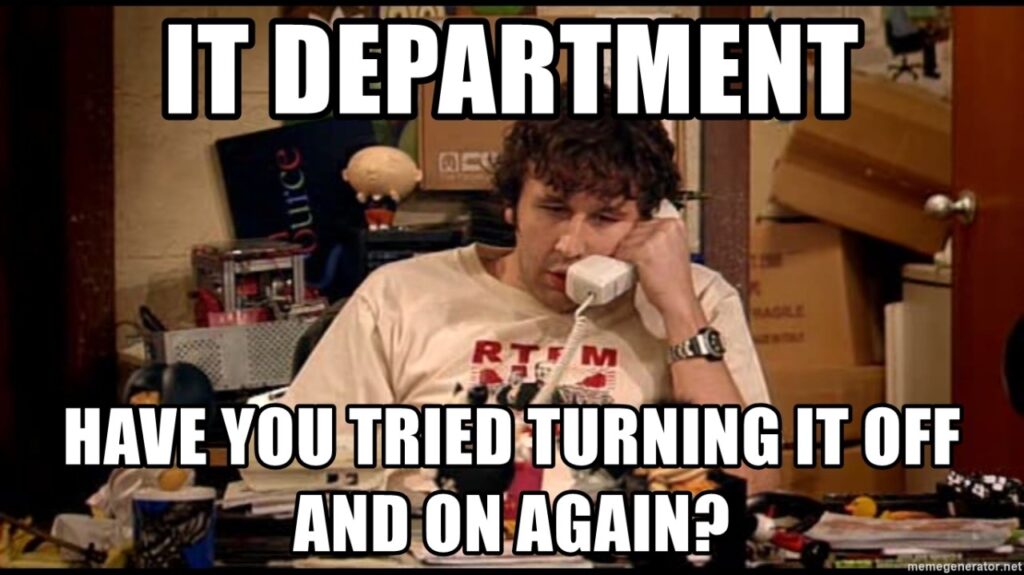
3. Security Threats and Breaches:
Cybersecurity threats such as malware, phishing attacks, ransomware, and data breaches pose significant risks to organizations on a daily basis. Protecting against these threats requires constant vigilance and proactive security measures.
We Suggest: Train your staff and make sure that they understand the importance of Cybersecurity. Update your structure with a robust backup system, so that if a breach occurs, you’ll be able to be back up and running without any hassles.
4. Hardware Failures:
Hardware components such as servers, desktops, laptops, and peripherals can fail unexpectedly, causing downtime and disruption. This could include issues such as hard drive failures, power supply issues, or hardware conflicts.
We Suggest: Once again, keep your systems up to date with newer technology and hardware. As long as you are backing up your data, you can easily switch between the hardware components. Sign up with a good Cloud Backup System for this purpose.
5. User Errors and Training Needs:
User errors, such as accidental data deletion, misconfigurations, or failure to follow security protocols, are common IT problems that occur daily. Additionally, the need for ongoing user training and support to keep up with technological advancements is crucial to mitigate these issues.
When you are focusing on your business, having IT Problems could be very frustrating and overwhelming. You are welcome to give us a call for advice or signing up for a FREE assessment down below, which is obligation free.
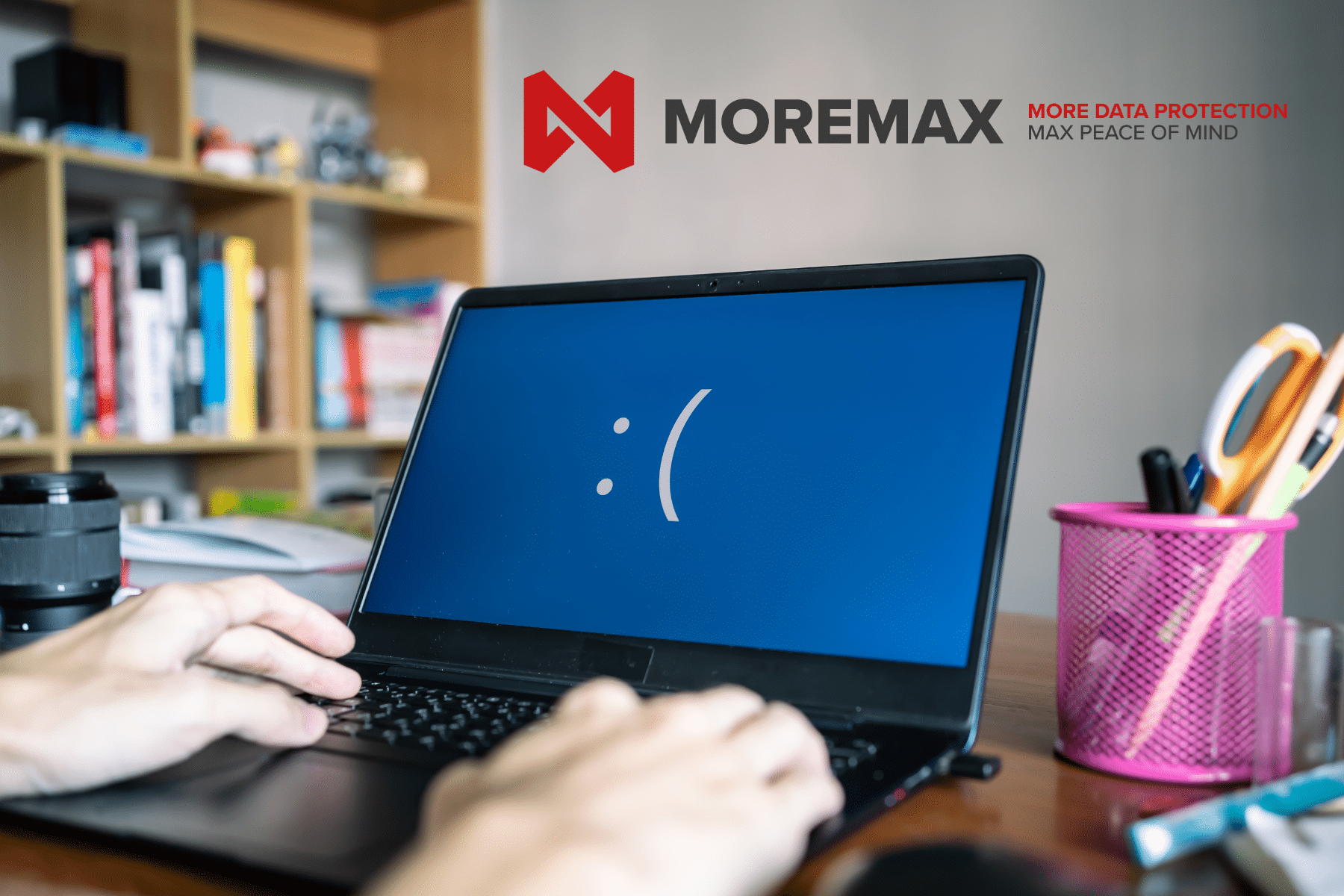
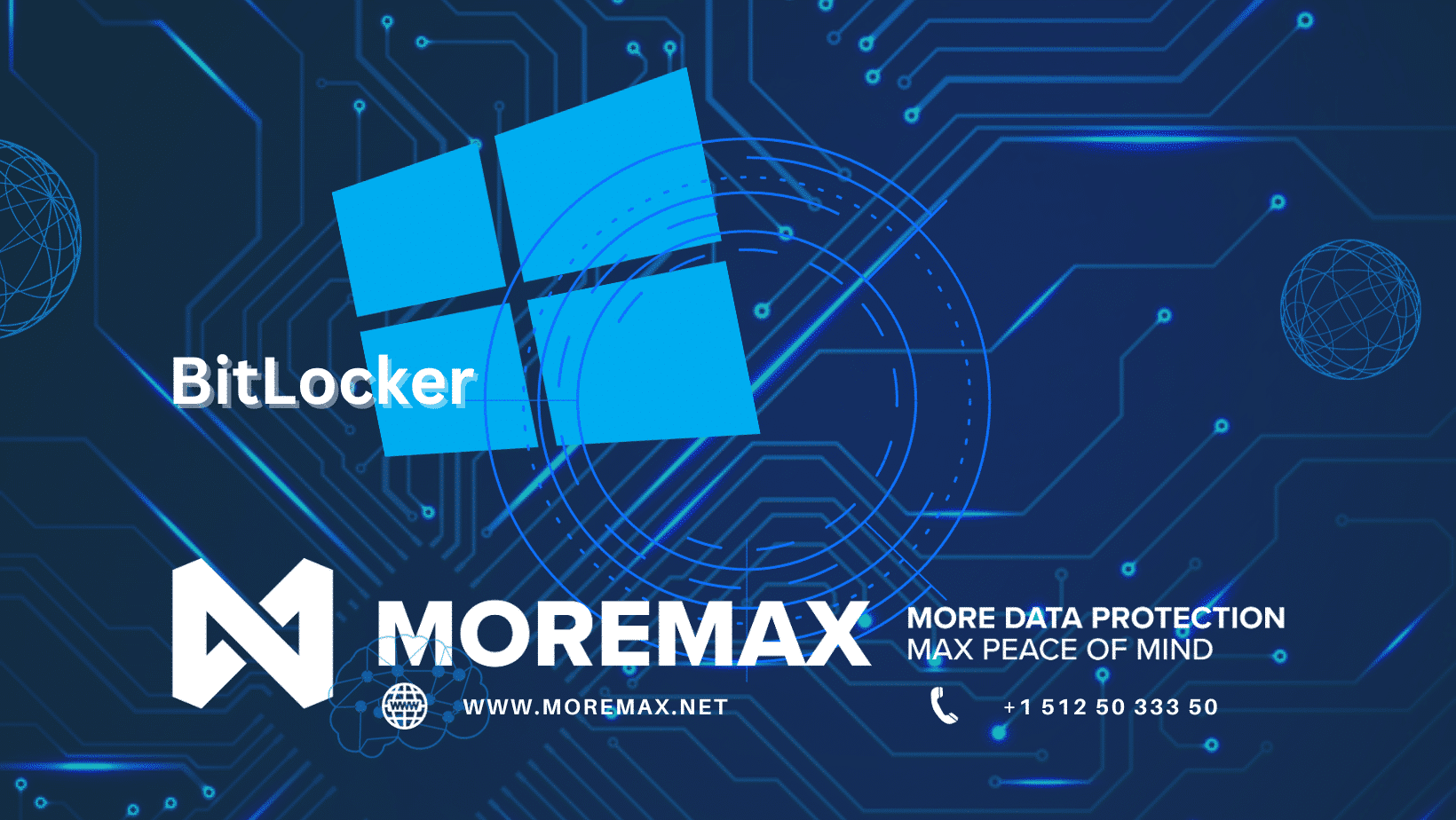

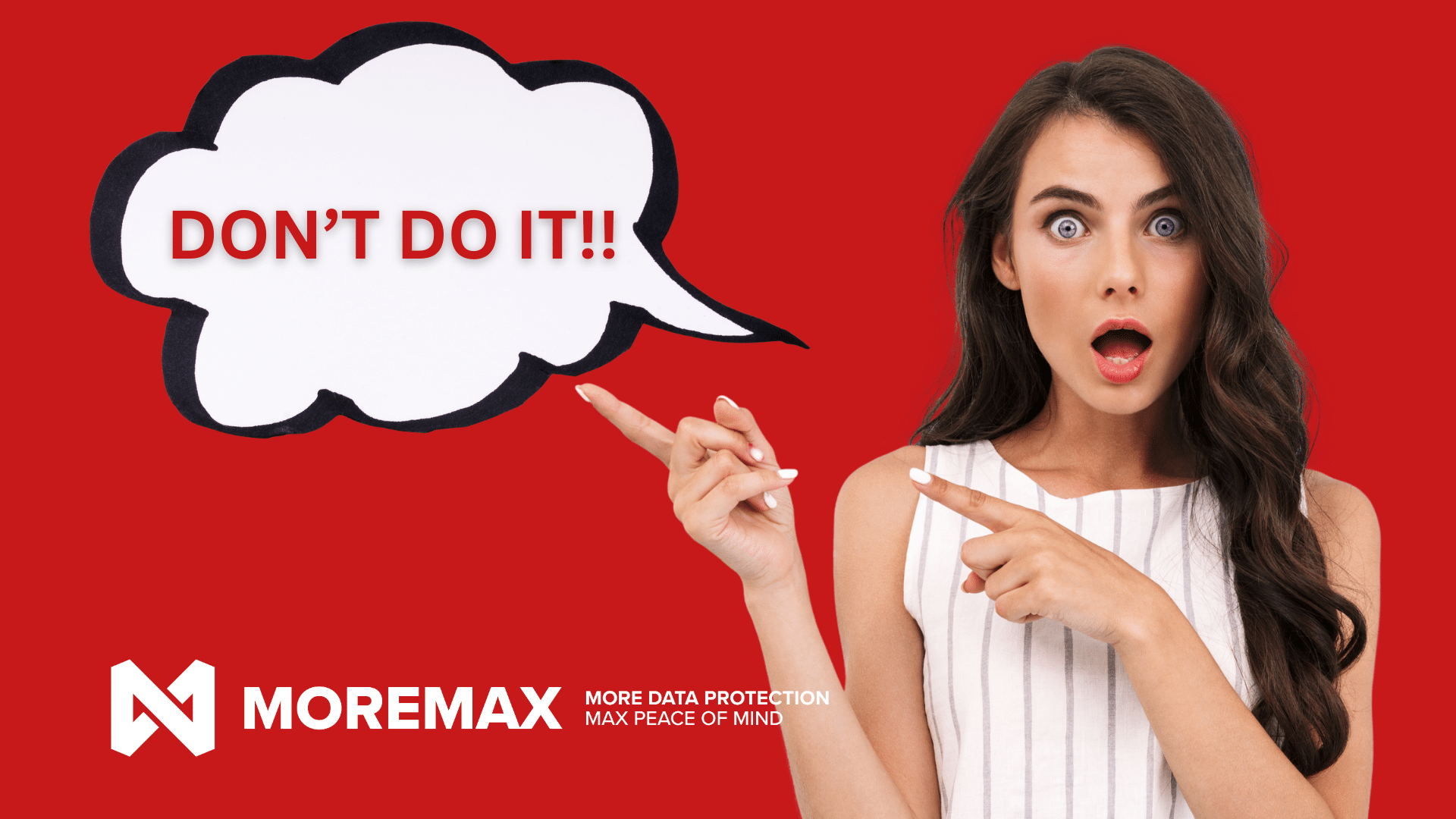
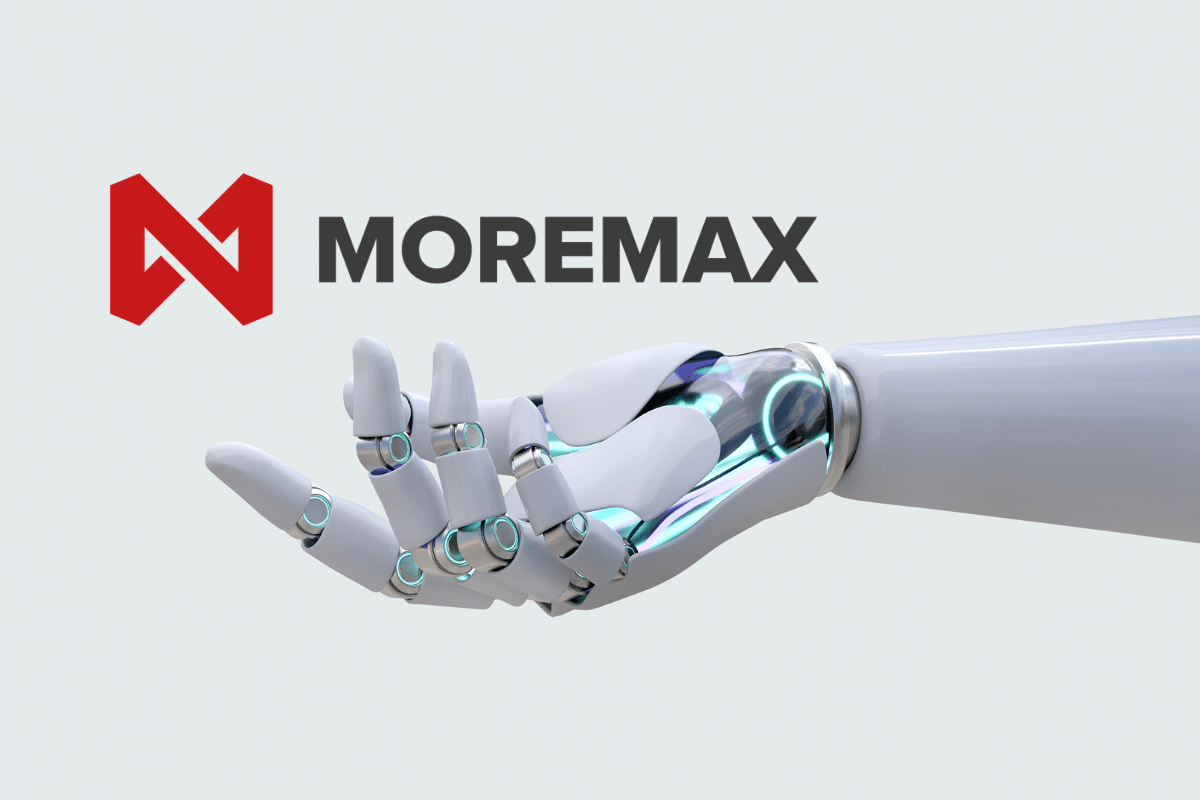
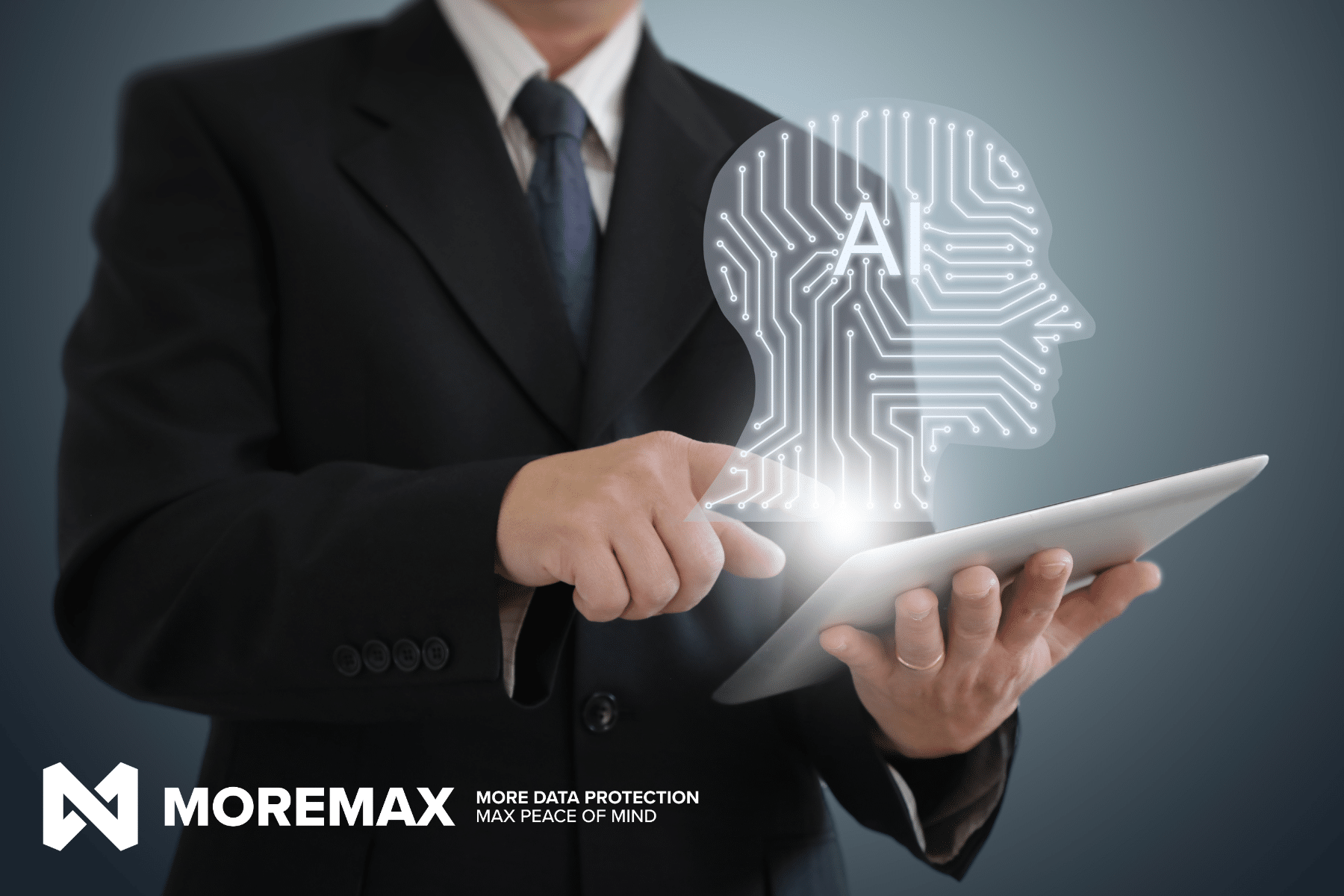


Related Posts