
Let’s be real: running a small law firm or solo practices is a constant balancing act. With a million tasks on your plate, the last thing you want is to deal with tech issues. But guess what? Having the right technology partner by your side can be a game-changer.
Today’s small law firms and solo practices need more than just the same old IT solutions from a decade ago. It’s about embracing innovation like AI, Cloud technology, and Microsoft’s Modern Solutions Stack. These aren’t just buzzwords; they’re the tools that can truly transform your business, driving growth, enhancing security, and ensuring smooth operations in the ever-evolving digital landscape.
Curious about what MoreMax brings to the table for your firm? A whole lot, as it happens. We’re not your run-of-the-mill “break-fix” IT company. Think about it: if a company only profits when something breaks, where’s the motivation to ensure things run smoothly all the time?
While we’re equipped to handle various platforms, our primary focus is on Microsoft solutions. So, if you’re looking for a partner who knows Microsoft inside and out, you’re in the right place.
And the best part? You don’t need a huge budget or a team of tech wizards to make it happen.
Table Of Contents:
- What Is IT Support for Small Law Firms?
- Top 5 IT Support Solutions for Small Law Firms
- How to Choose the Right IT Support Provider for Your Small Firm
- Understanding IT Support Pricing for Small Law Firms
- Maximizing the Benefits of IT Support for Your Small Law Firms
- The Future of IT Support for Small Law Firms
- FAQs: IT Support for Small Law Firms
- Conclusion
What Is IT Support for Small Law Firms?
As a small law firm owner, you wear a lot of hats. You’re the CEO, the janitor, and everything in between. But one hat that you shouldn’t have to wear is that of the IT guy (or gal).
That’s where IT support comes in. IT support is like having a tech-savvy sidekick who’s always there to help you out when things go wrong. And trust me, things will go wrong – it’s not a matter of if, but when.
But what exactly is IT support? And why do small law firms need it?
Let’s dive in.

Types of IT Support Services
IT support services come in all shapes and sizes. Some common types include:
- Helpdesk support: This is like having a tech support hotline for your business. When something goes wrong, you can call up the helpdesk and they’ll walk you through fixing the problem.
- Network support: If you have multiple computers or devices connected to a network, you’ll need someone to manage and maintain that network. That’s where network support comes in.
- Cybersecurity: With cyber threats on the rise, it’s more important than ever to protect your business from hackers and data breaches. Cybersecurity services can help keep your data safe and secure.
The type of IT support services you need will depend on the size and complexity of your business. But no matter what, having some level of IT support is crucial.
Benefits of IT Support for Small Law Firms
So why should small law firms invest in IT support? Here are a few key benefits:
- Increased productivity: When your technology is working properly, your employees can work more efficiently. No more wasting time trying to troubleshoot tech issues.
- Reduced downtime: IT problems can bring your law firm to a screeching halt. But with IT support on your side, you can minimize downtime and keep things running smoothly.
- Cost savings: Hiring an in-house IT team can be expensive. Outsourcing your IT support can be a more cost-effective solution, especially for small law firms or solo practitioners.
Plus, having reliable IT support can give you peace of mind. You can focus on running your law firm, knowing that your technology is in good hands.
Common Technical Issues Faced by Small Law Firms
As a small law firm owner, I’ve faced my fair share of technical issues over the years. Some of the most common ones include:
- Slow or outdated hardware: As your law firm grows, your technology needs to keep up. If you’re still using that old clunky computer from 10 years ago, it’s time for an upgrade.
- Software issues: From compatibility problems to bugs and glitches, software issues can be a major headache. IT support can help troubleshoot and resolve these issues quickly.
- Network connectivity: If your internet is down or your network is experiencing issues, it can bring your whole law practice to a standstill. IT support can help diagnose and fix connectivity problems.
The key is to address these issues before they become major problems. That’s where proactive IT support comes in handy.
At the end of the day, IT support is an investment in your small law firm. It may seem like an unnecessary expense at first, but trust me – it’s worth it. The peace of mind alone is priceless.
Top 5 IT Support Solutions for Small Law Firms
Now that we’ve covered the basics of IT support, let’s take a look at some of the top solutions for small law firms.
1. Managed IT Services
Managed IT services are like having your own personal IT department, without the overhead costs. With managed IT, you outsource all of your technology needs to a third-party provider.
They handle everything from network management to cybersecurity to helpdesk support. It’s a comprehensive solution that can take a lot of the IT burden off your shoulders.
One of the biggest benefits of managed IT is that it’s proactive. Rather than waiting for something to break and then fixing it, managed IT providers work to prevent issues from happening in the first place. They monitor your systems 24/7 and can often catch and resolve problems before you even know about them.
Managed IT can be a great option for small law firms that don’t have the resources to hire an in-house IT team. It’s also a good choice if you want to focus on your core business functions and leave the tech stuff to the experts.
2. Cloud-Based IT Support
Cloud computing has revolutionized the way law firms operate. And cloud-based IT support is no exception.
With cloud-based support, all of your data and applications are stored in the cloud rather than on physical servers in your office. This means you can access your data from anywhere, at any time.
Cloud-based support also offers more flexibility and scalability than traditional IT support. You can easily add or remove users as your law firms grows, without having to worry about hardware limitations.
Plus, cloud providers typically offer built-in security measures and automatic updates, which can help keep your data safe and your software up-to-date.
3. Remote IT Support
Remote IT support is exactly what it sounds like – support that’s provided remotely, rather than in-person. With remote support, technicians can access your systems and devices from afar to troubleshoot issues and provide assistance.
Remote support can be a cost-effective option for small law firms, as it eliminates the need for on-site visits. It’s also convenient – you don’t have to wait around for a technician to show up at your office.
Many remote support providers offer 24/7 assistance, so you can get help whenever you need it. And with advanced remote access tools, technicians can often resolve issues quickly and efficiently.
4. On-Site IT Support
While remote support is becoming increasingly popular, there are still situations where on-site support is necessary. This is especially true for hardware issues or complex problems that can’t be resolved remotely.
On-site support involves a technician physically coming to your office to diagnose and fix issues. It’s a more hands-on approach that can be especially helpful for law firms with limited technical expertise.
On-site support can be more expensive than remote support, as you’re paying for the technician’s time and travel costs. But it can also be more effective for certain types of issues.
5. Hybrid IT Support Models
Many small law firms opt for a hybrid approach to IT support, combining elements of managed services, cloud-based support, remote support, and on-site support.
With a hybrid model, you can choose the level of support that makes sense for your law firms needs and budget. For example, you might use managed services for proactive maintenance and monitoring but rely on on-site support for more complex issues.
A hybrid approach can offer the best of both worlds – the convenience and cost-effectiveness of remote support, with the option for in-person assistance when needed.
Ultimately, the right IT support solution will depend on your unique business needs and challenges. But no matter which option you choose, having reliable tech support can make a world of difference for your small business.
Key Takeaway:
IT support for small law firms means having a tech expert on your side to fix problems and boost growth. From managed services to cloud solutions, it’s about finding the right fit to keep things smooth and secure.
How to Choose the Right IT Support Provider for Your Small Law Firm
Choosing the right IT support provider for your small law firms is a big decision. You need a partner that understands your unique needs and can deliver the level of service you require at a price you can afford.
But with so many options out there, how do you choose? Here’s a step-by-step guide based on my experience:


Assessing Your IT Support Needs
First, take a hard look at your current IT setup and future goals. What kind of support services do you really need? Maybe you just need help with basic troubleshooting and software updates. Or perhaps you require more comprehensive managed services, including data protection and cyber security.
Be honest about your technical capabilities too. If you don’t have much in-house IT expertise, you’ll likely need a higher level of support.
“The level of IT support that a small law firms needs depends on the nature of the data you are storing, the number of employees you have, and your need for software upgrades.” – FBC
Researching IT Support Providers
Once you have a clear picture of your needs, it’s time to start researching potential providers. Look for companies that specialize in serving small law firms and have experience in your industry.
Check out their websites and read customer reviews. Reach out to your network for recommendations. The best providers will have a proven track record of reliability, responsiveness, and results.
Evaluating IT Support Pricing Models
Next, take a close look at each provider’s pricing model. Most fall into one of three categories:
- Per-device: You pay a flat fee for each device supported.
- Per-user: You pay based on the number of employees.
- Tiered: You pay a base fee for a package of services, with additional tiers of support available for an extra cost.
There’s no one-size-fits-all solution. The key is to find a pricing model that aligns with your needs and budget. For example, if you have a lot of devices but fewer employees, per-user pricing may be more cost-effective.
Comparing IT Support Service Level Agreements
Finally, review each provider’s service level agreement (SLA) carefully. This is the contract that outlines exactly what services you’ll receive, how quickly issues will be resolved, and what you’ll pay.
Pay close attention to response times, resolution times, and uptime guarantees. Look for providers that offer 24/7 support and remote monitoring. And make sure the SLA includes clear metrics for measuring performance.
Choosing the right IT support provider is a critical decision for any small business. By assessing your needs, researching your options, evaluating pricing models, and comparing SLAs, you can find a partner that will help keep your technology running smoothly – without breaking the bank.
Understanding IT Support Pricing for Small Law Firms
But with so many pricing models and variables out there, it can be tough to figure out what you should really be paying.
Here’s what I’ve learned about navigating the world of IT support pricing:
Factors That Influence IT Support Pricing
First, it’s important to understand the key factors that can impact your IT support costs:
- Number of users and devices.
- Complexity of your network and systems.
- Level of support required (basic help desk vs. comprehensive managed services).
- Response time and resolution time expectations.
- Inclusion of on-site support.
- Need for specialized services like cybersecurity or compliance support.
Generally speaking, the more complex your needs and the higher your expectations for service, the more you can expect to pay.
Breakdown of IT Support Pricing Models
Most IT support providers use one of three pricing models:
- Per-device: A flat fee per device (e.g. $50/month per computer).
- Per-user: A flat fee per employee (e.g. $100/month per user).
- Tiered: A base fee for a package of services, with additional service tiers available.
Per-device pricing can be good for businesses with a lot of devices but not many employees. Per-user is often better for companies with a higher ratio of employees to devices. And tiered pricing can provide flexibility for businesses with varying needs.
Average IT Support Costs for Small Law Firms
According to a Business News Daily report, the average small business spends between $1,500 and $3,500 per month on IT support. But that’s a wide range.
For basic help desk services, you might pay as little as $50 per user per month. For more comprehensive managed services, costs can easily exceed $150 per user per month.
“Most IT companies like this will also offer other services, such as proactive PC maintenance, network maintenance and a high level of technology guidance that most small businesses would never be able to afford,” Singleton said. – Business News Daily
Ways to Optimize IT Support Costs
So how can you keep your IT support costs under control? Here are a few tips:
- Be clear about your needs and expectations upfront.
- Look for providers that specialize in serving small businesses.
- Consider remote support options to minimize on-site visit costs.
- Opt for proactive maintenance to prevent costly downtime.
- Bundle services to get the best value.
- Negotiate contract terms and pricing.
The bottom line? There’s no one-size-fits-all answer when it comes to IT support pricing for small law firms. But by understanding the factors involved, knowing the different pricing models, and being savvy about your options, you can find a support solution that fits your needs and your budget.
Key Takeaway:
Find the right IT support by assessing your needs, researching providers with small law firm experience, and comparing pricing models. This ensures tech runs smoothly without busting your budget.
Maximizing the Benefits of IT Support for Your Small Law Firm
But let’s be real: managing IT can be a major headache, especially when you’re trying to focus on growing your business.
That’s where IT support comes in. By partnering with the right provider, you can leverage their expertise to take your business to the next level. And I’m not just talking about fixing broken computers (although that’s important too).


Leveraging IT Support for Law Firm Growth
When I first started my small law firm, I was so focused on putting out fires that I didn’t have time to think about how technology could actually help me grow. But once I started working with an IT support team, they opened my eyes to a whole new world of possibilities.
They helped me implement cloud-based solutions that allowed my team to collaborate more efficiently, even when we weren’t in the same office. They also recommended business applications that automated a lot of our manual processes, freeing up time for us to focus on more important tasks.
Enhancing Data Security with IT Support
Of course, with all this new technology comes new risks. Cybersecurity threats are no joke, especially for a small law firm that may not have the resources to recover from a major breach.
But a good IT support provider will have your back. They’ll implement data protection measures like firewalls, antivirus software, and regular backups to keep your sensitive information safe. And they’ll stay on top of the latest security trends to make sure you’re always one step ahead of the bad guys.
Streamlining Law Firm Processes through IT Support
IT support isn’t just about putting out fires and keeping your data safe. It’s also about optimizing your business processes to make your team more efficient and productive.
For example, my IT support team helped me set up an inventory management system that automatically reordered products when we were running low. They also implemented a customer relationship management (CRM) platform that allowed us to better track and nurture our leads.
Ensuring Business Continuity with IT Support
No matter how well you plan, sometimes things go wrong. A server crashes, a power outage strikes, or a natural disaster hits your area. Without proper IT support, these events can bring your business to a grinding halt.
But with the right support in place, you can minimize downtime and keep your business running smoothly. Your IT provider can help you create a business continuity plan that includes regular data backups, redundant systems, and emergency protocols. So even if the worst happens, you’ll be back up and running in no time.
The Future of IT Support for Small Law Firms
As technology continues to evolve at a rapid pace, IT support is becoming more important than ever for small businesses. But what does the future hold? Here are a few trends I’m keeping my eye on.
Emerging Trends in IT Support for Small Law Firms
One of the biggest trends I’m seeing is the move towards proactive IT support. Rather than waiting for something to break and then fixing it, more and more providers are using monitoring tools to identify potential issues before they cause problems. This helps reduce downtime and keeps your business running smoothly.
Another trend is the increasing use of artificial intelligence (AI) and automation in IT support. From chatbots that can handle basic customer inquiries to machine learning algorithms that can predict and prevent issues, AI is changing the game.
The Role of AI and Automation in IT Support
Speaking of AI, let’s dive a little deeper into how it’s being used in IT support. One of the most exciting applications is in the realm of predictive maintenance.
By analyzing data from your devices and systems, AI algorithms can identify patterns and anomalies that may indicate a potential issue. This allows your IT support team to proactively address the problem before it causes downtime or data loss.
Cloud-Based IT Support Solutions
Another trend that’s been gaining steam in recent years is the move towards cloud-based IT support solutions. Rather than managing everything in-house, many small businesses are turning to cloud providers for their IT needs.
The benefits are clear: lower costs, greater scalability, and access to enterprise-grade tools and resources. Plus, with cloud-based support, you can get help anytime, anywhere – perfect for businesses with remote teams or multiple locations.
The Importance of Proactive IT Support
At the end of the day, the most important thing is to be proactive about your IT support. Don’t wait until something breaks to start thinking about it. By partnering with a reliable provider and staying on top of the latest trends and best practices, you can keep your business running smoothly and avoid costly downtime.
Trust me, I’ve learned this lesson the hard way. But since I started prioritizing proactive IT support, my business has never been stronger. So don’t wait – start exploring your options today and see how IT support can help take your small business to the next level.
Key Takeaway:
Partner with the right IT support to grow your law firm, protect against cybersecurity threats, streamline processes, and ensure continuity. Don’t wait for a crisis; proactive IT is key.
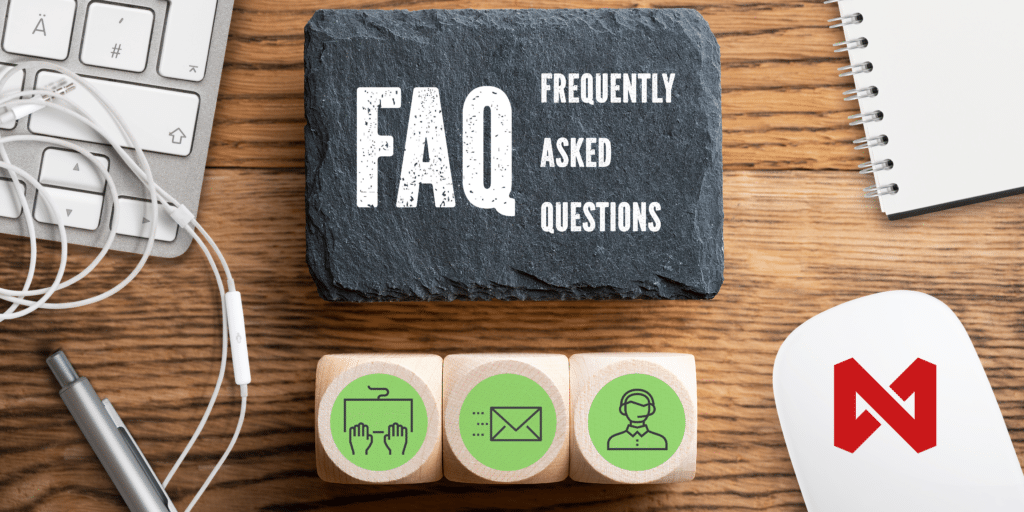
FAQs: IT Support for Small Law Firms
What is the average IT cost for a small law firm?
The bill usually hits between $100 to $500 per employee each month. It swings based on needs and services.
Does my law firm need IT support?
If you lean on tech at all, yes. Good IT support keeps things smooth and secure.
How do I start a small tech support business?
Pick your niche, know your stuff, get legal with permits, then market hard to snag clients.
Which company is best for IT support?
No single answer fits all because it hinges on your specific biz needs and budget.
Conclusion
So, what have we learned about IT support for small law firms? First off, it’s not just a nice-to-have – it’s a must-have. Lean on solid IT support to make every workday a breeze instead of a grind, keeping your operations humming without missing a beat. It’s like having a tech-savvy sidekick who’s always got your back.
But here’s the really cool part: IT support can actually help your business grow. By keeping your systems secure and up-to-date, you can avoid costly downtime and focus on what really matters – serving your customers and bringing in more business. Throw the right tools and a bit of teamwork into the mix, and watch how your crew starts nailing projects faster, dreaming bigger, and working together like never before.
At the end of the day, investing in IT support is investing in your business’s future. And with so many options out there, from managed services to cloud solutions, there’s an IT support plan that’s perfect for your small business. So why wait? Start exploring your options today and see how IT support can take your business to the next level.


