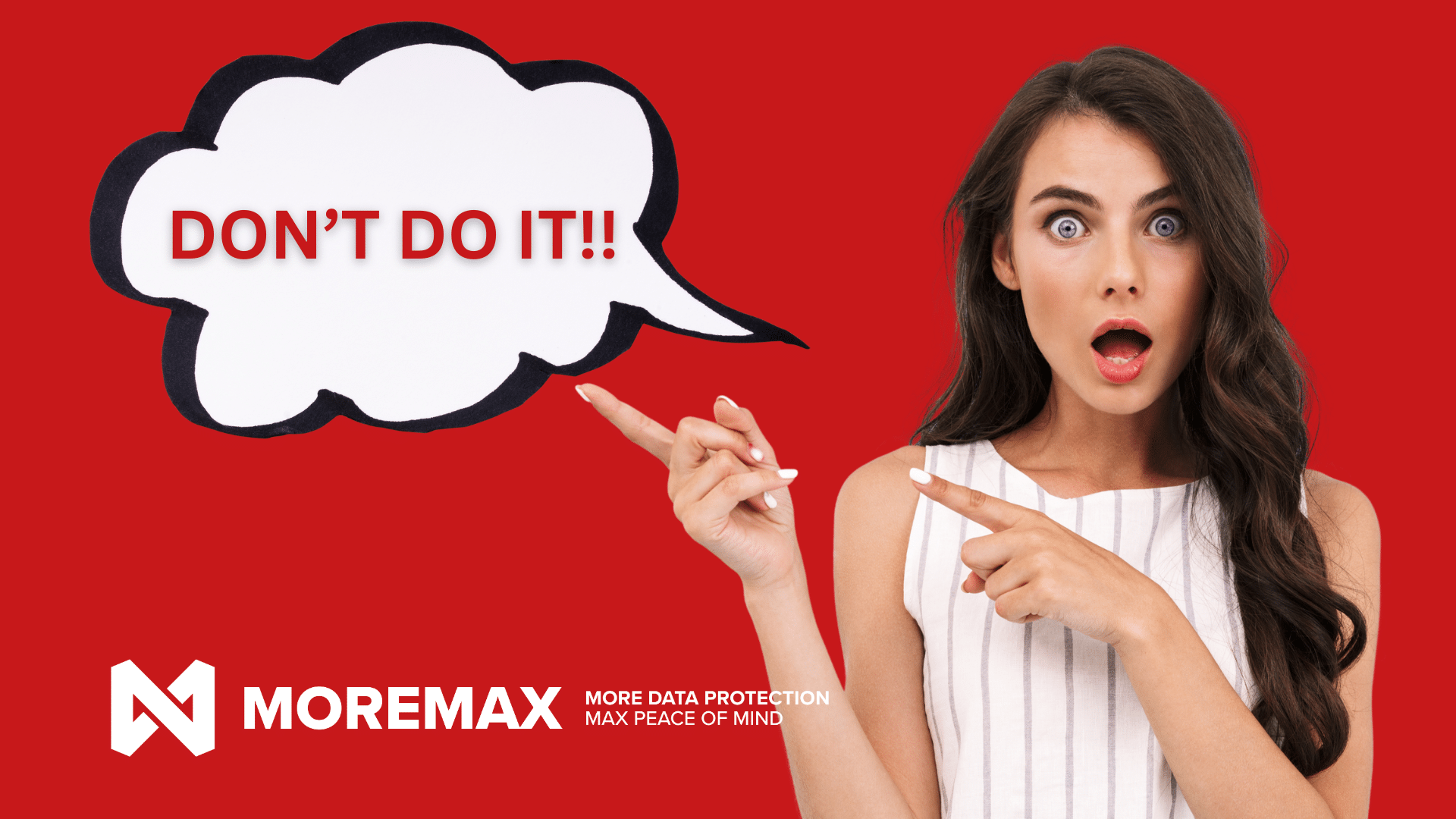
Is your team really ready for the newest online threats?
You’ve probably heard about phishing scams, sketchy downloads, and the rule to avoid strange links, right? But there’s a new, sneaky malware out there aiming to trick you into giving up your login info – and it’s more frustrating than you’d think.
This malware doesn’t have a catchy name yet, but it’s part of a bigger threat family called “Amadey,” which has been making a comeback since August. Here’s the trick: it tries to frustrate you until you finally give in and enter your login details. Sound strange? Let’s break it down.
What is “Kiosk Mode,” and How Does It Fool You?
Once this malware gets into your system, it forces your PC into “kiosk mode.” Kiosk mode is usually a setting for public or shared computers that locks them into one screen, only allowing one window at a time. In this case, the malware uses it to trap your browser in full-screen mode, hiding everything else – including the address bar, tabs, and navigation menus.
Then, the malware sends you to a fake Google password reset page. So, when you see a full-screen Google login page asking for your password, it feels like something official and urgent. Most people would assume it’s a regular Google security check.
Why Can’t You Escape This Full-Screen Trap?
Normally, if you get stuck in full screen, you’d just hit “Esc” or “F11” to get back to your desktop, right? Well, this malware is tricky – those shortcuts won’t work. The malware keeps you locked in this screen, trying to make you believe that the only way out is to enter your password.
And once you do, your details are immediately stolen. There’s a second piece of malware hidden in the background, ready to capture what you type and send it straight to cybercriminals.
Don’t Worry, You Can Break Free – Here’s How
If you’re ever stuck in this fake full-screen page, there are ways to exit without typing in your password:
- Try ALT + TAB: This will switch between tasks and may let you escape the locked screen.
- Use ALT + F4: This can force the window to close.
- Open Task Manager (CTRL + ALT + DELETE): Select your browser and click “End Task” to shut it down.
If nothing works, restart your computer by holding down the power button or unplugging it. And once you’re back on, it’s best to get a professional (like us at MoreMax!) to look at your computer and make sure the malware is removed safely.
Stay One Step Ahead – Prevention Tips to Protect Yourself
The best way to stay safe? Be cautious before clicking anything suspicious. Here are a few habits to keep you and your team protected:
- Stay alert if your computer starts acting up, especially if your browser locks you in full screen mode.
- Never click on strange links or download unfamiliar attachments – these are often gateways for malware.
- Avoid entering passwords on screens you’re unsure of – always check that the website is legitimate. If something doesn’t feel right, exit the page and access your account from a known, safe site instead.
Need Help Training Your Team on Cyber Safety?
Cyber threats are always evolving, but you don’t have to face them alone. MoreMax Inc can help your team learn how to spot the latest scams and protect their login information.
Reach out today – we’re here to help keep you safe!


