
You have a small law firm and think that this does not apply to you, I mean…you have four end-users, which means that if they just keep everything sorted, you’ll be fine, right? Wrong!! Read about this CEO who thought the same What does your Disaster Recovery Plan look like? – MoreMax and follow his example to fix the problem.
What kind of backups are you doing?
Or what type of backups should you be doing? Let’s discuss two different types of failures in order to understand what needs to be done.
Hardware Failure:
Hardware failure refers to the malfunction or breakdown of physical components in electronic devices, such as computers, servers, or storage devices. It can result from various factors, including manufacturing defects, wear and tear, overheating, power surges, or accidental damage. When hardware fails, it can lead to system crashes, data loss, and disruptions in operations. Regular maintenance, proper cooling, and backup practices are essential to mitigate the risks of hardware failure. Additionally, businesses often implement redundancy and failover mechanisms to ensure continuity in the face of unexpected hardware issues.
Ransomware Failure:
Ransomware failures pose a severe threat to cybersecurity, with potentially devastating consequences for individuals and organizations. When ransomware attacks fail, it could be attributed to robust cybersecurity measures, timely detection, or the attackers’ technical shortcomings. The failure may result in the inability to encrypt files, compromised ransom delivery, or successful countermeasures by cybersecurity experts. While thwarting these attacks is a victory for defenders, the evolving nature of ransomware requires continuous vigilance and proactive measures to safeguard digital assets from the persistent and evolving tactics of cybercriminals.
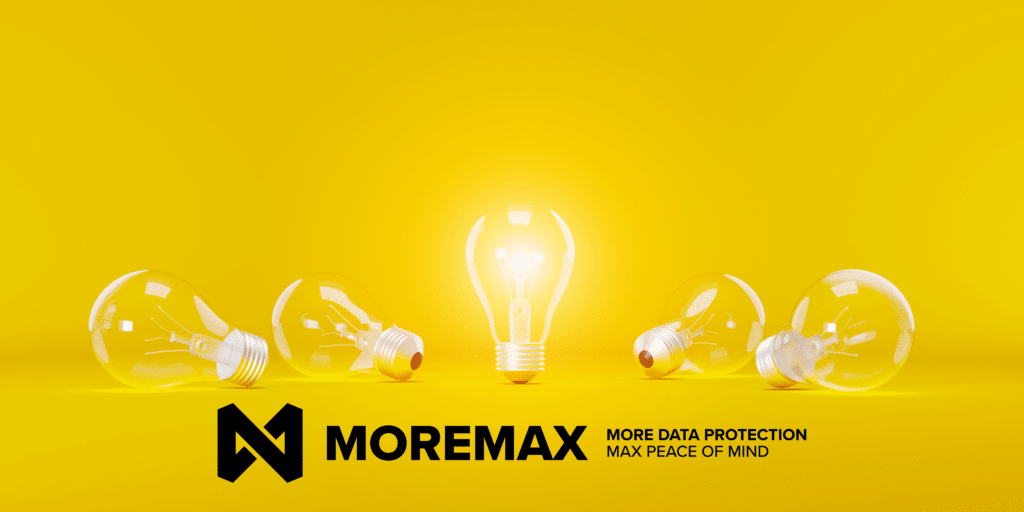
What is your strategy?
Having correct backups is only part of the equation. To truly ensure the effectiveness of your backup strategy, it’s crucial to periodically perform test restores. This practice not only validates the backup process but also ensures that you have a practical and functional recovery plan in case of unexpected events.
Comes down to, if you have done all the correct backups, you should be able to do a successful “test restore” for the “ifs” situation…
To implement a robust backup and recovery strategy, you can consider the following steps:
Assessment and Planning:
- Evaluate your data to determine what needs to be backed up.
- Identify critical systems and prioritize data based on importance.
- Define the frequency of backups (daily, weekly) and retention policies.
Choose a Backup Solution:
- Select a reliable backup solution that suits your needs. This could be cloud-based solutions like AWS Backup, Azure Backup, or on-premises solutions like Veeam or Acronis.
Automation:
- Automate the backup process to ensure consistency and regularity.
- Schedule backups during periods of low system activity to minimize disruption.
Encryption and Security:
- Implement encryption for your backup data to enhance security.
- Secure access to the backup repository to prevent unauthorized access.
Testing and Validation:
- Regularly perform test restores to ensure the integrity of your backups.
- Verify that the restored data is usable and matches your expectations.
Documentation:
- Document your backup and recovery procedures for reference during emergencies.
- Include details about how to perform a test restore.
Monitoring:
- Implement monitoring tools to keep track of backup status and receive alerts for any failures.
- Regularly review logs and reports to identify and address issues promptly.
Offsite Backup:
- Consider storing backups offsite for additional protection against physical disasters like fires or floods.
If you need assistance or have questions about implementing this strategy, you can reach out to MoreMax Inc. We provide guidance, will answer queries, or even handle the implementation process for you. Our expertise can be valuable in ensuring that your backup and recovery plan is well-executed and aligns with industry best practices.
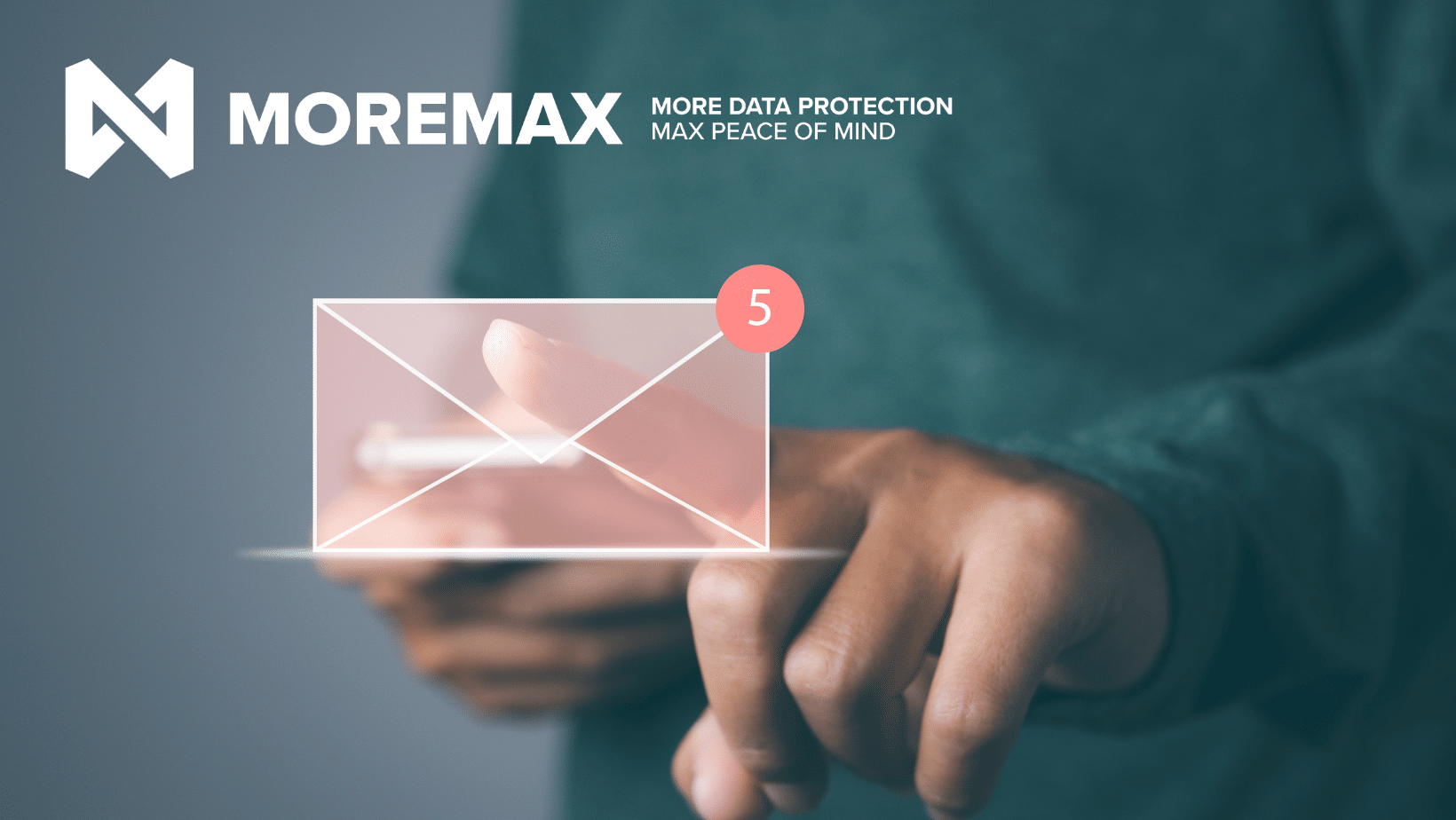
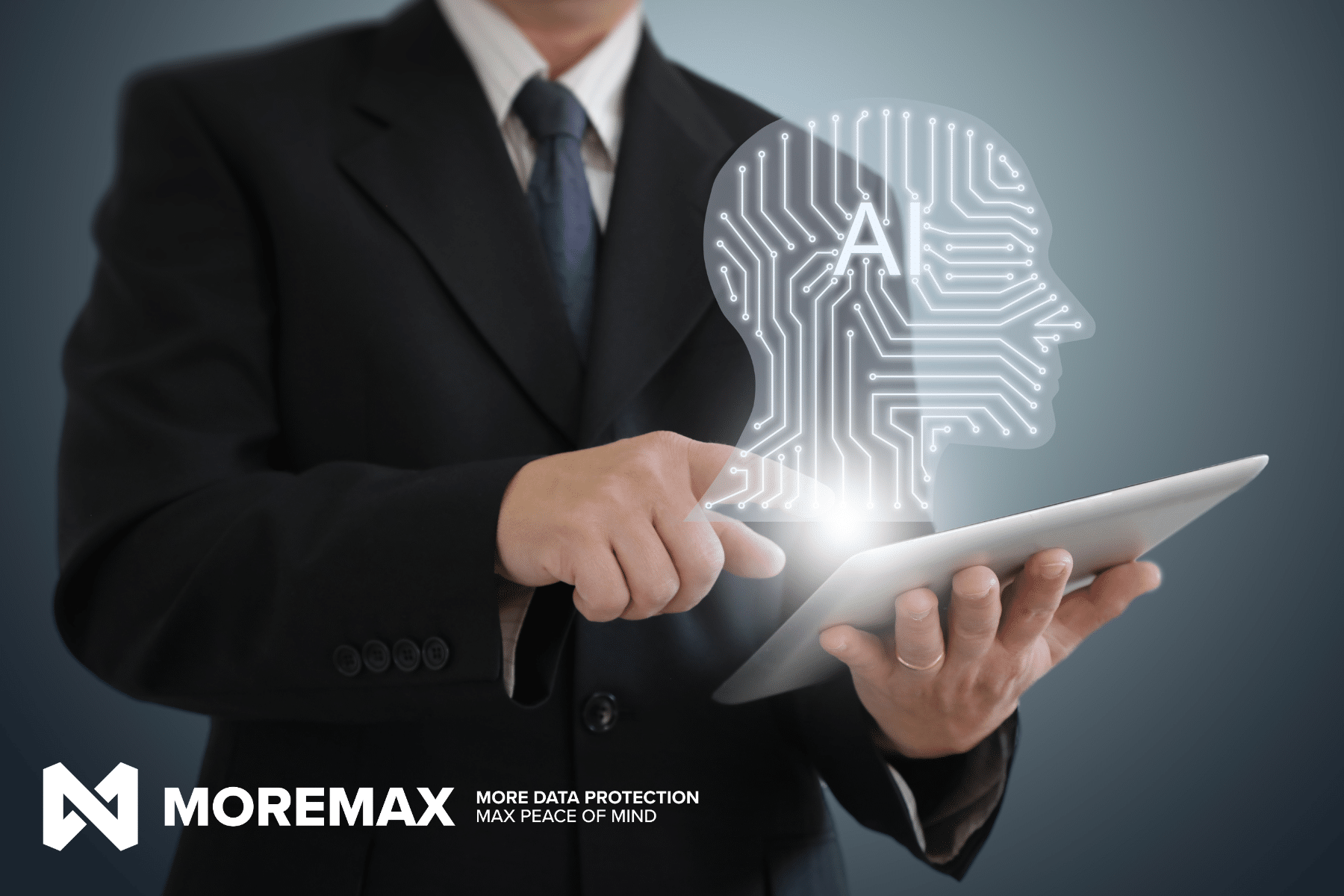



Related Posts