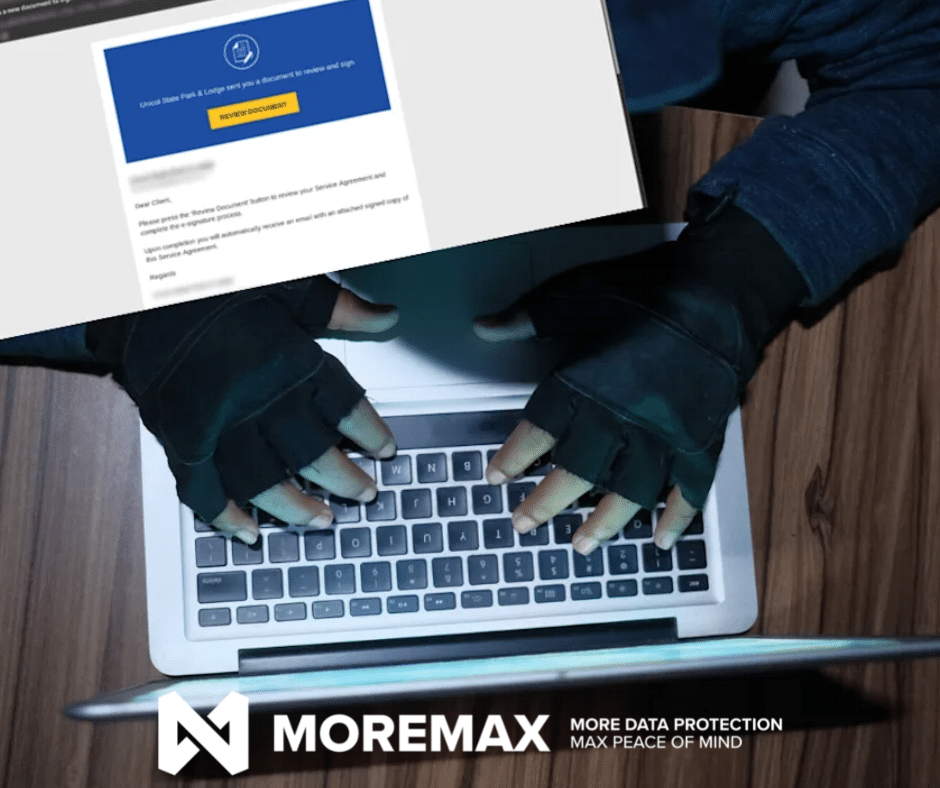
In recent years, cybercrime has become more sophisticated and widespread, making it increasingly difficult for individuals to protect themselves from scams and fraudulent activities online. One such scam that has been making the rounds lately is an email from an e-signature company with a blank image file attached. If you receive such an email, it is highly likely that it is a new scam attempting to redirect you to a malicious website.
Scammers have become increasingly clever in their tactics, and they use various methods to trick individuals into clicking on links or downloading attachments that contain harmful viruses or malware. The email from an e-signature company with a blank image file attached is just one example of these tactics. The scammer may pose as a legitimate e-signature company, and the email may appear to be a legitimate request for you to sign an important document.
However, if you take a closer look, you will notice that the attached image file is blank. This is not a mistake, but rather a carefully crafted strategy by the scammer to get you to click on the link in the email. Once you click on the link, you may be redirected to a malicious website that will download malware onto your device, steal your personal information, or install a virus that can compromise your data and privacy.
It is crucial to be cautious when dealing with emails from unknown senders, especially when they contain attachments or links. Before clicking on anything, you should carefully examine the email and its contents to determine if it is a legitimate request. If the email appears suspicious or if you have any doubts, it is best to err on the side of caution and delete it immediately.
Remember the following if you do receive an email from an e-signature company with a blank image file attached:
- Do not click on the link or download the attachment. Instead, delete the email immediately and report it as spam to your email provider.
- Protect yourself from future scams and fraudulent activities by installing antivirus software, keeping your operating system and software up-to-date, and being mindful of the information you share online.
- Training employees on the scam involving emails from e-signature companies with blank image files can help avoid security issues by educating them on how to recognize and handle suspicious emails. This can help prevent employees from inadvertently downloading malware or exposing sensitive information, thus protecting the organization from potential security breaches.
In conclusion, the email from an e-signature company with a blank image file attached is likely to be a new scam aimed at redirecting you to a malicious website. To protect yourself, it is important to be cautious when dealing with emails from unknown senders, especially those that contain attachments or links. If you receive such an email, delete it immediately and report it as spam to your email provider. By following these steps, you can keep your personal information, data, and privacy secure.



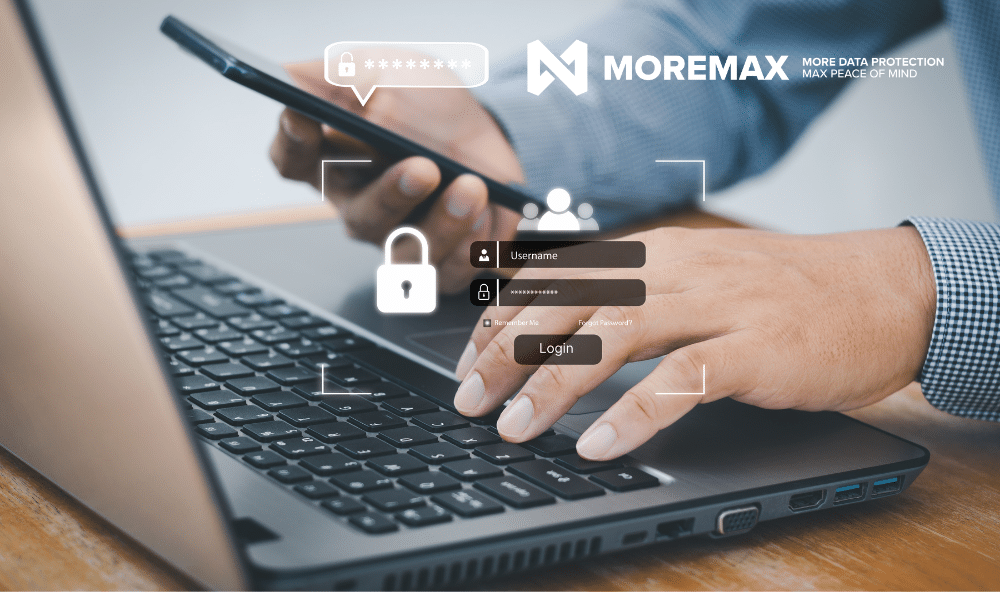

Related Posts