This week Microsoft announced for the umpteenth time that come October 1st 2022, they will no longer support basic authentication in their Microsoft 365 service offering.
Now, most of you (if you are a MS365 user like myself) received some form of communication over the past three years where Microsoft told you that they would be retiring basic authentication in favour of modern forms of authentication. But like everything else in the Tech world, there’s just nothing about tech-speak that translates into easily understandable language that makes sense to the average user. Most probably read “bla-bla-bla” this-doesn’t-affect-me, so delete this email… But, what they should have said is that come October 1st 2022, your Printer’s scan-to-email function will stop working!
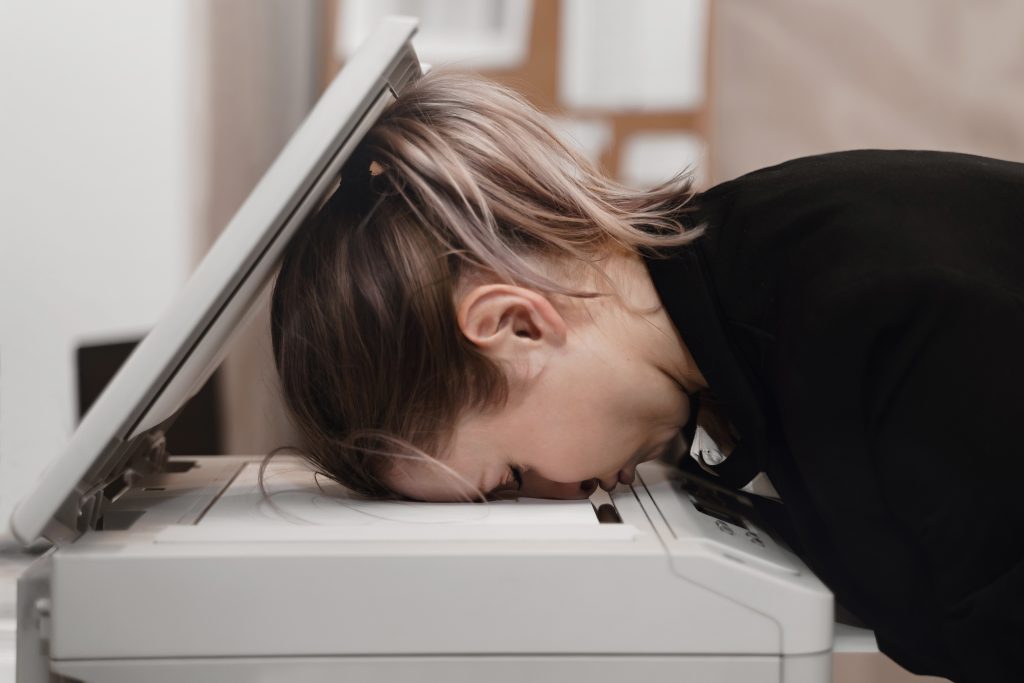
Great! So now I have your attention!
I wonder how many Office365 users’ printers or copiers will break because they can’t scan to email anymore due to this? Will your IT company wait until October 1st before they fix this?
Microsoft 1st announced the coming change in September 2019 (three years ago) and has since followed up with multiple reminders and warnings. “Since our first announcement nearly three years ago, we’ve seen millions of users move away from basic auth, and we’ve disabled it in millions of tenants to protect them proactively. We’re not done yet, though; unfortunately, usage isn’t yet at zero. So despite that, we will start to turn off basic auth for several protocols for tenants not previously disabled,” the Exchange Team said this week.
Most MFPs (Multi-Function-Printers) worldwide use simple firmware to allow administrators to configure the scan-to-email function, and most have simply not bothered to update it. Granted, in many older printers, that’s not an option because the manufacturer hasn’t bothered to provide a newer firmware version, but the nett effect will be the same. So come October 1st, the MS365 setup on your Printer (used for scan-to-email) will stop working, and your office will likely be on a call to the IT department or your IT guys. Unfortunately, I bet that most businesses ignored the warnings because the effects of the changes never translated into tangible consequences for them.
This disconnect between IT-Speak and what customers hear reminds me of how we, as IT guys, often tell our customers that we are into Managed Support or an MSP, but none of that matters to them. We know we have something valuable to offer, but we’re not great at communicating, so often, clients only find us when it’s too late. Once your scan-to-email stops working, it will be too late to fix it. That perfectly good 5-year-old printer that’s still good for another five years may very well not have the firmware for your IT guys to patch it and find a workaround. By the way, there is a workaround. The cheap and nasty solution is to use an SMTP relay service, and I’m not going to advertise any. Your IT guys will know what to use. – The proper way is to ensure that you deal with the type of authentication that you use, and if your printer’s firmware doesn’t support you, you may need a new printer… I know a guy!
If you are reading this and you know you’re sorted, then kudos to your IT guys; they did well to heed the warnings. However, if you are not so lucky and in the greater Austin area or Georgetown, please consider using MoreMax Inc for all your IT needs. – If you are further away, you may still consider using our Virtual-CIO services. You can have me on retainer on your board of advisors for much less than what a full-time CIO will cost you.
Enjoy the weekend! – Monday is the “International day against nuclear tests” – I just asked Alexa!…


