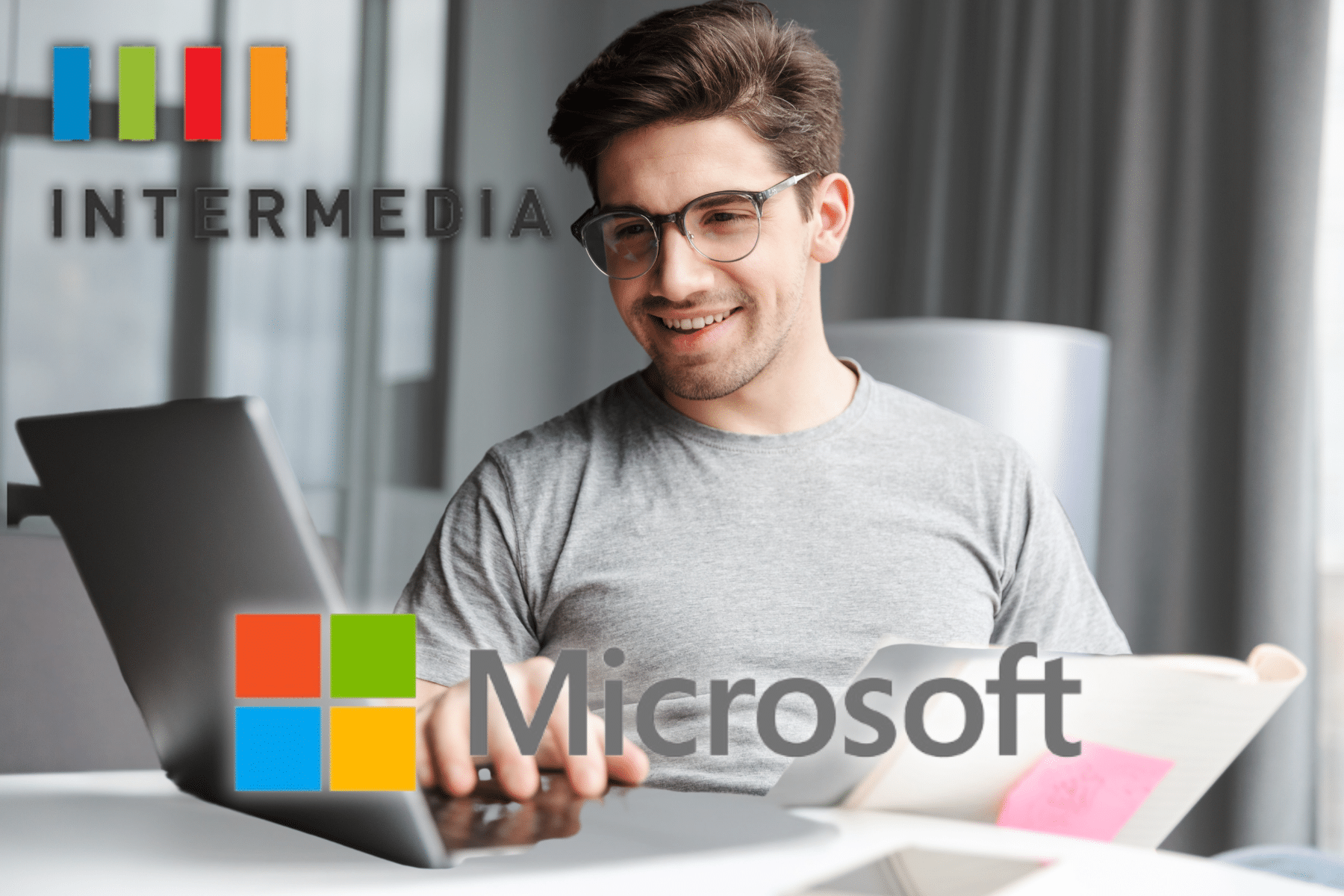
Migrating email and data from Intermedia to Microsoft 365 might feel overwhelming, especially when dealing with multiple mailboxes, user permissions, and data integrity. Fortunately, BitTitan’s MigrationWiz tool simplifies this complex process by automating key steps and providing a straightforward approach to data transfer.
With the right preparation and tools, you can ensure minimal disruption to your team and maintain full control over the migration.
Below, we’ve outlined a detailed, step-by-step guide to help you transition smoothly, so you can start leveraging the full power of Microsoft 365 without the hassle.
Step 1: Set Up a Migration User on Intermedia
Start by creating a dedicated user account on Intermedia that has access to all the mailboxes you plan to migrate. This migration user needs the correct permissions to access each mailbox, ensuring a seamless data transfer.
Step 2: Create an Account on BitTitan
Next, sign up or log in to BitTitan at [MigrationWiz]
MigrationWiz is BitTitan’s powerful, cloud-based migration tool that supports a wide range of data transfer needs, from mailboxes to documents and personal archives.
Step 3: Set Up Your Project in BitTitan
Within the MigrationWiz dashboard, create a new migration project:
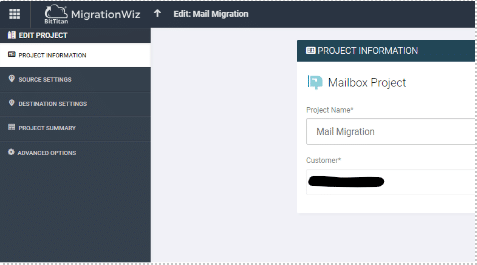
1. Configure Source and Destination Settings
– Source: Select ‘Exchange Server 2003+’ as your source type. You’ll need your Outlook Web Access (OWA) URL to ensure MigrationWiz can access the data on Intermedia.
– Destination: Choose ‘Microsoft 365’ for the destination. Here, you’ll set up a dedicated migration account with administrative access in Microsoft 365.
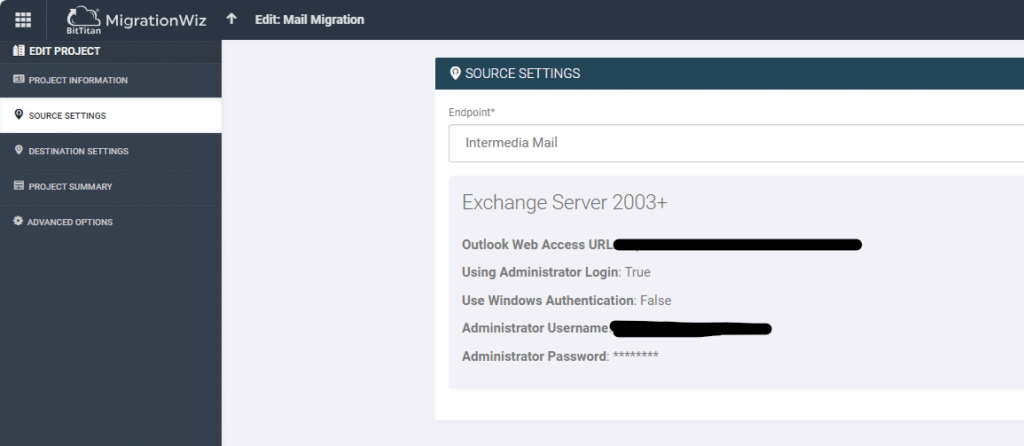
2. Gather Required Information
– For the Microsoft 365 connection, you’ll need your **Application ID** and **Tenant ID**. These credentials link MigrationWiz to your Microsoft 365 environment, giving it the permissions needed for data migration.
Step 4: Save and Review Your Project
Once the project is configured, save it and review the mailboxes that have been populated within MigrationWiz. Take a moment to ensure all intended mailboxes are listed to avoid any gaps in data transfer.
Step 5: Prepare Microsoft 365 Accounts
In Microsoft 365, create users that match the Intermedia mailboxes and assign appropriate licenses. This setup prepares the destination environment to receive data from Intermedia. Without assigned licenses, users won’t have active mailboxes.
Step 6: Verify Credentials
With users in place, run a “Verify Credentials” check within MigrationWiz to ensure all connections and permissions are working correctly. Once completed, you’ll know if any access or connection adjustments are needed.
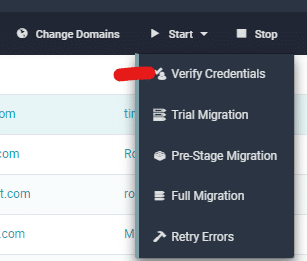
Step 7: Conduct a Trial Migration
To minimize risk, start with a trial migration. MigrationWiz allows you to migrate a small amount of data first, so you can identify and resolve any potential issues. This trial is essential for fine-tuning before the full migration.
Step 8: Purchase BitTitan Licenses
Once you’re satisfied with the setup, purchase the appropriate BitTitan licenses. The number and type of licenses depend on your specific needs, and MoreMax can assist with selecting the right option to ensure cost-effectiveness.
Step 9: Migration Roadmap
After a successful connection test, follow this roadmap for the full migration:
1. Pre-stage Migration for All Accounts
A pre-stage migration will move most data initially, making the final cutover faster and easier for users. This phase is particularly useful for large mailboxes, as it reduces downtime when users switch to Microsoft 365.
2. Change MX Records
Update your MX records to direct new email traffic to Microsoft 365. This change is essential for a seamless cutover and ensures that incoming mail reaches the correct destination once users start using Microsoft 365 exclusively.
3. Run the Full Migration
Complete the migration by running the full transfer. Monitor for any errors and resolve them before rerunning migrations if necessary. This final step ensures all data has been transferred accurately, with no missing messages or disruptions.
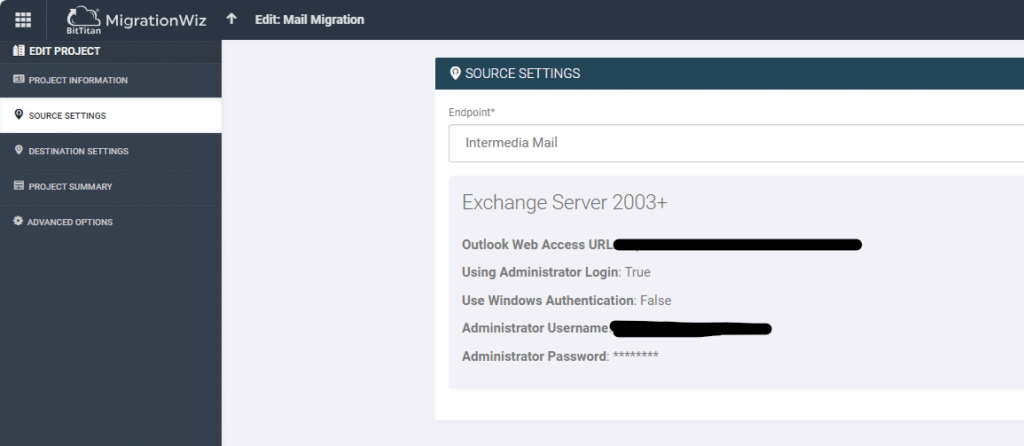
Following this step-by-step guide will help ensure a successful migration from Intermedia to Microsoft 365 using BitTitan’s MigrationWiz. Taking the time to set up correctly, test, and review each phase reduces risks and ensures a smooth experience for all users.
You are welcome to reach out if you need any help or have any questions.


