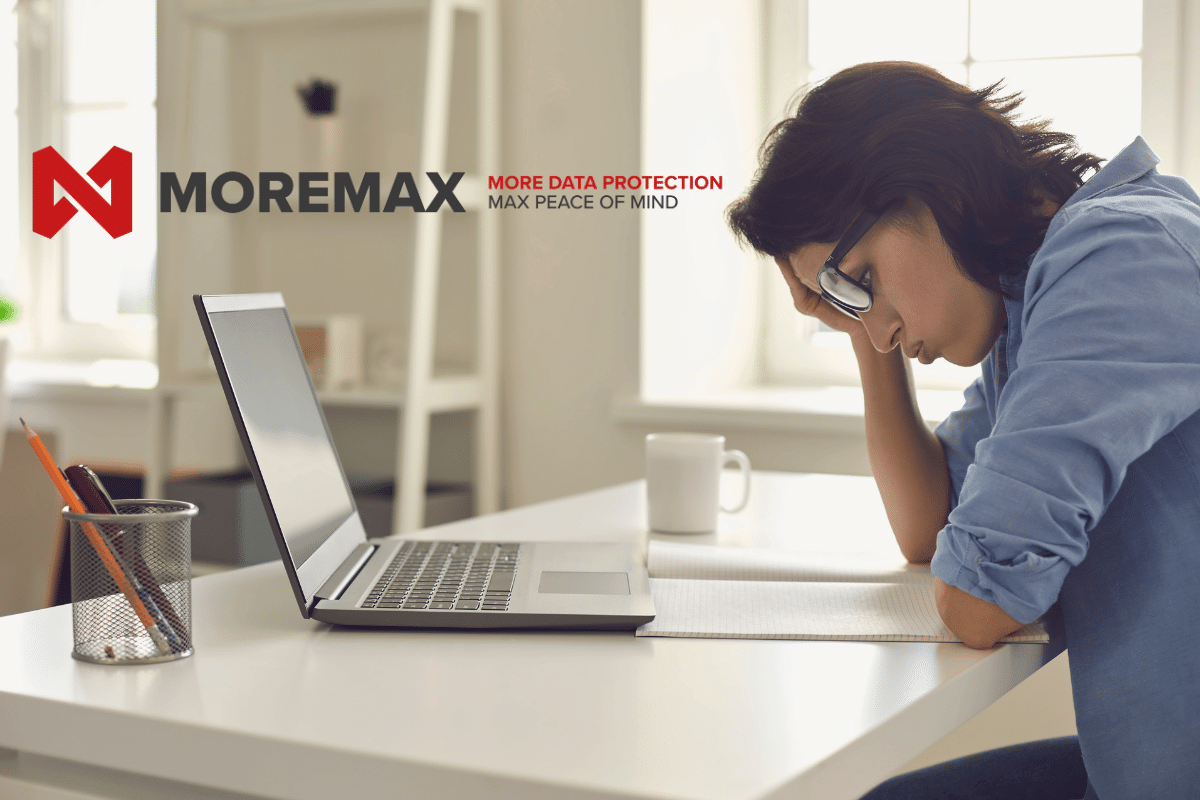
If you’ve recently branched off from a big firm or launched your own legal practice, congratulations! That’s a huge leap and a bold move. You’re now not only practicing law but running a business. That means wearing a few new hats, including one you may not have expected: technology strategist.
One area too many legal professionals overlook until it’s too late? Cybersecurity and data backup.
We’ve worked with many lawyers and law firms and noticed a worrying pattern: common, avoidable mistakes that put sensitive client data — and entire practices — at risk.
Let’s be real: You wouldn’t leave confidential case files lying around in a coffee shop. But ignoring basic cybersecurity is basically the digital version of that.
So, here’s a breakdown of the 10 most common cybersecurity and backup mistakes we see, plus practical ways to avoid them — especially if you’re starting fresh or operating with a lean team.
1. Skipping Software Updates
Let’s start with something simple. Not updating your software — whether it’s your email platform, case management tools, or operating system — leaves your systems wide open to cyber threats.
Real-world example: We once had a solo attorney lose access to years of case notes after an outdated program failed and couldn’t be recovered.
What to do: Turn on automatic updates where possible. Assign someone (even if it’s just you) to do a monthly check-in across devices.
2. Using Weak or Reused Passwords
Yes, the constant password prompts are annoying — but they’re there for a reason. Weak passwords are like leaving your office unlocked with a neon “come on in” sign for hackers.
What to do: Use a password manager. Require strong passwords with symbols, numbers, and letters — and enable multi-factor authentication (MFA) for sensitive apps.
3. Assuming Your Staff “Just Knows”
If you’re growing your practice and bringing on staff, paralegals, or contract lawyers — don’t assume they understand security basics. “Common sense” in cybersecurity often isn’t common at all.
What to do: Set up basic training. Teach your team (and yourself) to recognize phishing emails, use strong passwords, and avoid clicking random links or downloading unknown files.
4. Not Having a Real Backup Strategy
Law firms deal with sensitive documents, contracts, filings, emails — the list goes on. If your system crashes or ransomware strikes, could you recover?
Story time: A lawyer lost years of client data because their assistant backed everything up to a local drive…which failed. No cloud copy. Nothing.
What to do: Automate your backups. Use encrypted cloud storage. And keep multiple copies — one on-site and one off-site.
5. Giving Everyone Access to Everything
Not everyone in your practice needs access to every case file, billing document, or internal note. Oversharing can become a security nightmare.
What to do: Use role-based access controls. Limit file access based on each person’s job. Review permissions regularly.
6. Ignoring Endpoint Devices
Phones. Laptops. Tablets. Your team probably uses all of them — especially if you’re remote or hybrid. Each one is a potential entry point for hackers.
What to do: Install endpoint protection on every device. Make sure they’re updated and protected just like your desktop.
7. Not Testing Your Backups
You might think you’re covered because your files are “backed up.” But have you tested those backups? If you had to restore everything tomorrow, would it work?
What to do: Schedule test recoveries. Once a quarter, pretend it’s disaster day and see if you can restore your files.
8. Weak Network Security
Working from home? Using the office Wi-Fi without a password? Transmitting unencrypted files? All of this puts your data at risk.
What to do: Use a secure, encrypted Wi-Fi network. Add a firewall. Encrypt your data in transit. If you’re not sure how, hire someone who is.
9. Not Monitoring Activity
Without monitoring, you won’t know something’s wrong until it’s really wrong — like finding out you’ve been hacked weeks after it happened.
What to do: Use logging and monitoring tools to track suspicious activity. Tools like Microsoft 365 offer built-in alerts. Better yet, work with a provider who keeps an eye on this for you.
10. Forgetting About Physical Security
Cybersecurity isn’t just digital. What if someone walks into your office and grabs a laptop? Or a USB with sensitive client info?
What to do: Lock your devices. Use password protection. Store backups in secure locations. And never leave confidential files unattended.
A Note for Solo Lawyers and Small Firms
Starting your own practice is exciting, but it’s easy to overlook the “IT stuff” when you’re focused on getting clients, doing good work, and staying afloat. But the risks are real — and fixing problems after an incident is often too late and way more expensive.
Cybercrime is not just something that happens to big firms. In fact, small legal practices are often easier targets because hackers assume you don’t have protections in place.
Final Thoughts
This list isn’t meant to scare you — it’s meant to empower you.
By tackling these 10 areas, you’ll protect your clients, your practice, and your reputation. And yes, you’ll feel like a bit of a tech superhero in the process.
If you’re not sure where to start, you’re not alone. We work with law firms just like yours — whether you’re a team of one or growing fast — to make this side of the business way less stressful.
Let’s make sure your firm is protected from the ground up. Because when you’re running the show, you can’t afford to be taken down by something avoidable.


