
You are a business owner, and you want to run your business more cost effectively and efficiently. With all this in mind, you also have to consider the safety of your employees and sensitive data.
So, where do you start?
Taking care of IT systems means spending a lot of money upfront, but using the cloud can help with that. Instead of buying expensive equipment, companies can use the cloud provider’s resources, which saves them a lot of money. With the cloud, businesses only pay for what they actually use, kind of like paying for only the slices of pizza you eat instead of the whole pie. This helps them save even more money in the long run.
Let’s start by explaining what Cloud Service and Management it is exactly and how it relates to your initial question:
What is Cloud Service and Management?
“Cloud service and management” means using the internet to get computer services like storage, processing power, and apps. Instead of keeping all these things on your own computer or servers nearby, they’re stored and managed by other companies on their faraway computers. So, you can access them anytime you’re online!
Here’s a breakdown of these services:
1. Cloud Services:
Computing resources or assets along with applications are provided via the internet through different service models. These models include “Infrastructure as a Service (IaaS)”, “Platform as a Service (PaaS)”, and “Software as a Service (SaaS)”. Essentially, these represent various methods through which these services are delivered.
Let’s elaborate on these for a bit:
- IaaS or Infrastructure as a Service: Provides virtualized computing resources over the internet. Users can rent virtual machines, storage, and networking resources.
- PaaS or Platform as a Service: Offers a platform allowing customers to develop, run, and manage applications without dealing with infrastructure concerns.
- SaaS or Software as a Service: Delivers software applications over the internet on a subscription basis. Users access these applications via web browsers or APIs.
Based on the method of use, clouds can be categorized as public, private, and hybrid clouds.
2. Cloud Management:
This involves the tools, processes, and policies used to manage and monitor cloud services and resources effectively. It includes:
- Resource Provisioning: Allocating and configuring cloud resources such as virtual machines, storage, and databases.
- Monitoring and Analytics: Monitoring the performance, availability, and usage of cloud resources to ensure optimal performance and identify issues.
- Security and Compliance: Implementing measures to protect data and ensure compliance with regulations and industry standards.
- Cost Management: Optimizing cloud spending by monitoring usage, rightsizing resources, and implementing cost-saving strategies.
- Automation: Automating repetitive tasks such as provisioning, scaling, and monitoring to improve efficiency and reduce manual errors.
- Integration: Integrating cloud services with existing on-premises systems and other cloud services to create hybrid or multi-cloud environments.
The Benefits of Cloud Computing
Overall, cloud service and management enable organizations to access scalable and flexible computing resources without the need for significant upfront investment in hardware and infrastructure. Effective management ensures that these resources are utilized efficiently, securely, and cost-effectively to support business objectives.
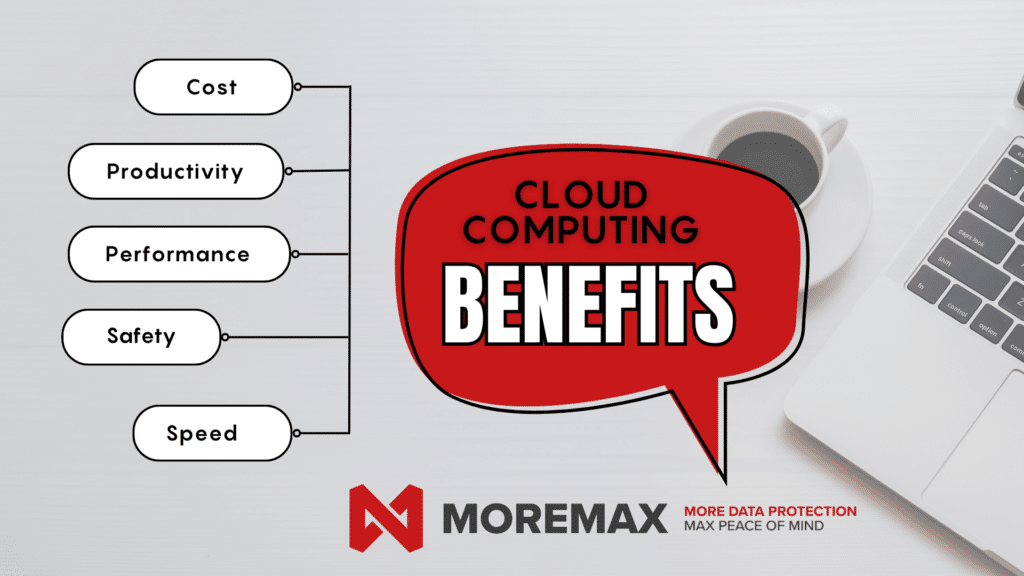
- Cost: Moving to the cloud aids companies in optimizing IT costs by eliminating the need for onsite data centers, hardware, and software purchases. Cloud computing reduces expenses associated with server racks, continuous power supply, cooling, and expert IT management, resulting in significant savings.
- Productivity: In traditional onsite datacenters, there’s often a significant amount of what we call “racking and stacking.” This includes setting up hardware, applying software patches, and other IT management tasks that can take up a lot of time. However, with cloud computing, many of these tasks are eliminated. This means that IT teams can redirect their efforts towards accomplishing more crucial business objectives.
- Performance: The foremost cloud computing services operate on an extensive network of secure datacenters worldwide. These facilities undergo regular upgrades to employ the latest generation of swift and efficient computing hardware. This setup yields numerous advantages compared to relying on a solitary corporate datacenter. Such benefits include diminished network latency for applications and enhanced economies of scale.
- Safety: Cloud providers offer a range of security measures, including encryption and threat detection, strengthening data protection. Flexible solutions adapt to evolving threats, enhancing safety without hefty investments. Redundant systems and dispersed data centers ensure robust disaster recovery, boosting resilience against disruptions.
- Speed: Cloud computing services offer quick, self-service provisioning of computing resources, easing capacity planning. Businesses gain flexibility as vast resources can be allocated within minutes, often with simple clicks. This streamlined process reduces pressure on capacity planning, enhancing operational agility.
How do I implement this into my business?
Now that we know what Cloud Services are, we can start implementing it into your business. Let’s break it down into simple steps:
1. Understanding Your Needs:
Before diving into cloud services, it’s important to know what your business requires. Take some time to assess where you could benefit from cloud-based solutions such as storing data, hosting applications, or improving collaboration.
2. Choosing the Right Provider:
Just like picking the right tool for a job, selecting the right cloud service provider is crucial. Look into different providers to find one that offers the services you need, fits your budget, and prioritizes security.
3. Planning Migration:
If you’re already using IT systems, think about how you’ll move your data and applications to the cloud. Decide whether you’ll do it all at once or gradually.
4. Prioritizing Security:
Security should always be a top concern. Make sure your chosen provider has strong security measures in place like encryption and access controls to keep your data safe.
5. Training Your Team:
Introducing new technology means your team will need to learn how to use it effectively. Provide training on how to use the new cloud tools and emphasize best practices for security and data management.
6. Optimizing Costs:
Cloud services offer different pricing models, so it’s important to choose one that aligns with your usage patterns and budget. This might mean paying as you go or opting for a subscription-based plan.
7. Implementing Backup and Recovery:
In case of emergencies, having a backup and disaster recovery plan is essential. Make sure you have a plan in place to keep your business running smoothly even if something goes wrong.
8. Monitoring Performance:
Keep an eye on how your cloud services are performing. This means checking for speed, reliability, and availability regularly using monitoring tools provided by your cloud service provider.
9. Staying Updated:
Cloud technology is always evolving, so it’s important to stay informed about the latest developments. Regularly review your cloud strategy and make adjustments as needed to keep up with changes in technology and your business needs.
10. Reviewing and Iterating:
Finally, don’t forget to regularly review your cloud strategy to ensure it’s still meeting your business goals. Make any necessary adjustments based on feedback and changes in your business environment.
By following these steps and working together as a team, you’ll be well on your way to successfully implementing cloud services into your business.
We hope that this helps you in saving some time and money. You are welcome to get in contact with us anytime if you have any questions.


