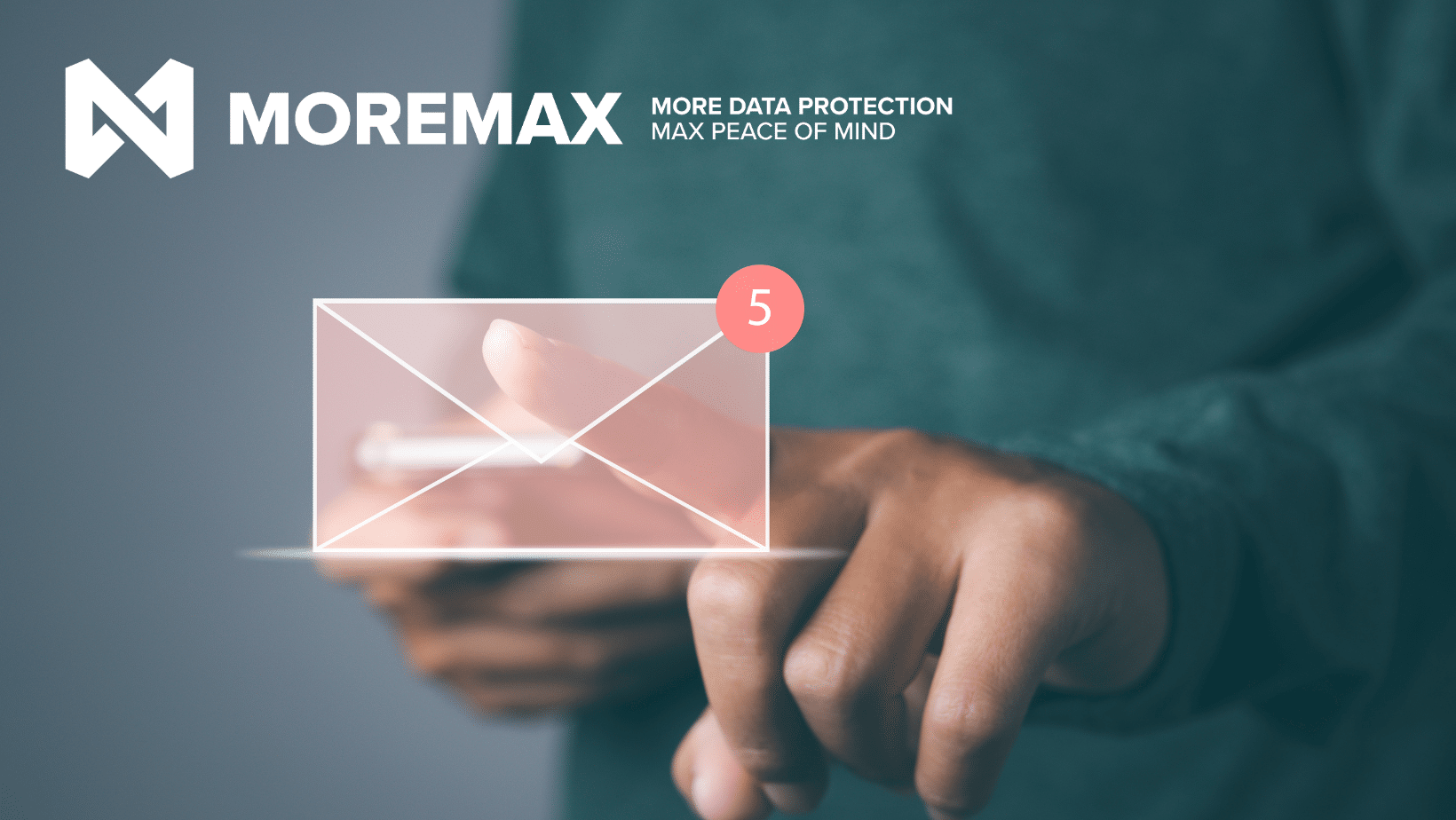
In an era where digital communication is apparent everywhere, the term email subscription bomb has become increasingly relevant. So, you are wondering what this “Subscription Bomb” is, its implications, and how to effectively manage and prevent it from happening to you or someone in your company. Lets talk about email security, and how you can strengthen your guards.
What is Subscription Bombing?
It refers to the overwhelming flood of subscription emails that you may receive without consent. These confirmation emails can clutter your inbox and obscure important messages. And we are not just talking about a few emails popping into your inbox, no, we are talking about thousands. Imagine that you have two thousand emails sitting in your inbox, how would you determine which are important and which ones are not? In between all these unwanted emails, you received a notification of a transaction that occurred on your credit card, but you are missing this email because of all the clutter.
My bank card information was stolen and in order to hide the on-line purchase my email was used in a bot program to sign me up on subscription websites or newsletters. I am getting thousands of confirmations in my inbox. Cyber criminals can exploit this chaos to open new credit card accounts in your name and carry out fraudulent transactions without you noticing.
Recognizing the Signs of Unwanted Subscriptions
The hallmark of a subscription bomb, also known as an email bomb, is a sudden spike in emails from unknown sources, often containing subscription confirmations or newsletters. This suspicious activity could indicate underlying security threats that need immediate attention. Recognizing this early is crucial for timely management.

Effective Management Strategies: How to Stop Subscription Bombing
To tackle a subscription bomb, consider the following steps:
- Unsubscribe Promptly: Identify and unsubscribe from each unwanted subscription.
- Leverage Spam Filters: Mark these emails as spam to aid your email provider in filtering future similar content.
- Secure Your Email: Change your passwords and consider enabling multi-factor authentication for added security.
- Implement Email Filters: Create filters to automatically sort emails based on specific keywords.
- Stay Vigilant: Report any suspicious subscription activity to your email provider.
- Review and Update Email Settings: Regularly review and update your email settings to enhance security and manage unsolicited emails. Take advantage of protective measures provided by your email service.
- Microsoft Copilot: If you have a Copilot subscription, make use of it by working out best prompts to help you filter and sort.
Prevention is Better than Cure: Subscription Bomb Attack
Preventing subscription bombs is key:
- Secondary Email: Use a different email for sign-ups to avoid unsolicited emails.
- Share with Caution: Limit sharing your primary email.
- Two-Factor Authentication: Add an extra security layer.
- Stay Informed: Educate yourself on the latest in email security and spam prevention.
- Be Aware of Cyber Threats: Stay informed about evolving cyber threats, especially the latest trends in email attacks. Awareness is crucial for protecting against these dangers and maintaining productivity and security.
- Change your current settings: Up your security settings in your current setup. Here is steps that you could follow to “Change the Level of Protection in the Junk Email Filter” as suggested by Microsoft
By understanding and implementing these strategies, you can protect yourself from the inconvenience of a Subscription Bomb. Keep your inbox clean and your communications secure with proactive measures.
WE’D LOVE TO CHAT ABOUT HOW WE CAN HELP!


